What is Film Booth Thumbnail University 2023 for Cheap?
Thumbnails are the single most important part of YouTube success.
It doesn’t matter how amazing your video is – if people don’t click your video, you’re not gonna grow and that’s why to me, they’re the number one thing to crack on YouTube.
But, it gets even crazier…
With sooo many competitors flocking to YouTube and mega creators dropping a cool $20,000 on a single image, how on earth are you supposed to keep up?
Well, you need a dynamic duo:
- Killer skills to create ultra-clickable images
- Feedback from others so you know what’s hot and what’s not
But here’s the thing: there hasn’t been a one-stop shop to learn all the ins and outs of effective thumbnail design, or a community of fellow YouTubers who really get what makes a thumbnail rock to provide feedback… until now.
That’s why I created Thumbnail University!
What You’ll Learn In Thumbnail University 2023
Course Stage 1 – Master The Basics
The first half of the Thumbnail University course will teach new students all of the basics (and not so basics) that are critical to master. They will build the foundations that’ll get you more clicks.
Get More Clicks
Module 1 – Strategy
Learn:
- why people really click on videos
- 8 powerful thumbnail strategies
- a tried and tested strategy process system
- how to discover high view items to include in your images
- to find the best image ideas
Turn Design In To Views
Module 2 – Design Basics
Learn:
- to avoid the biggest mistakes in thumbnail design
- design basics that make images more clickable
Make Your Camera A Growth Weapon
Module 3 – Photography Basics
Learn:
- how to set up a your camera to produce irresistible image quality
- where to position people and items in your photos
- how aspect ratio impacts your thumbnails
- the kit you’ll need to level up your image quality
Impress With Your Quality
Module 4 – Lighting
- Get to know and understand different lighting styles
- Understand what lighting to use and when
- Learn to set up lighting so you can emulate world class YouTubers
Level Up Your Design Skills
Module 5 – Photography Basics
14 Photoshop tutorials to ensure you master the basics (before we take things next level in the walkthrough modules)
Course Stage 2 – Go From Good To Great
This is where the magic happens.
We’ve taken some of the best thumbnails from big YouTubers and remade them step by step in a series of detailed walkthrough videos.
In these videos, we’ll show you the tricks they used to make their images, and then you’ll produce them at the same time as us.
We’ll show you how to set up your lighting and camera to re-create your own high quality versions and after you’ll watch Photoshop walkthroughs that’ll teach you how to level up your images to the same quality as theirs.
Recreating top thumbnails is how you will transform your ability and this stage really is the game changer.
Module 6 – Master The Art Of Clean Thumbnails
Learn:
- How to recreate a top YouTubers clean thumbnail style
- How to set up your camera and lighting to achieve their look
- Beginner to advanced Photoshop tips and tricks
- How to combine photos and props
- How to edit graphics
Module 7 – Master Colourful Image
Learn:
- How to recreate a viral YouTubers colourful style
- Pro Lighting and image production tricks
- Photoshop hacks
- How to combine photos and props
Module 8 – Master Products & Items
Learn:
- How to create epic product & item based thumbnails
- How to use coloured light to make items pop
- How to make thumbnails stick out with cheap coloured card
- How to grade your images to look slicker than BP’s latest accident
Module 9 – Master Cinematic Thumbnails
Learn:
- How to create slick cinematic images
- How to light images an HBO producer would swoon over
- How to dress a set to get attention
- How to colour change, finesse and level up slick photography in Photoshop
Module 10 – Master EPIC Thumbnails
WARNING – NEXT LEVEL THUMBNAIL SKILLS ALERT
Learn:
- How to re-create on of the most eye catching viral thumbnails on the planet
- Advanced lighting tricks
- Advanced Photoshop skills
Module 11 – Time Saving
Learn:
- How to speed up your production process
- To design your brand style
Film Booth Thumbnail University 2023 Index:
📄 00.1-Welcome! Watch Me To Access The Course.mp4 (95.44 MB)
📄 00.2-Introducing your instructors.ts (19.22 MB)
📂 01-Module 1 – Strategy
📄 01-Resource.pdf (23.20 KB)
📄 01-Why People Click On Videos.mp4 (150.17 MB)
📄 02-The Hero Concept.mp4 (78.71 MB)
📄 03-Notes.txt (1.17 KB)
📄 03-The 8 Most POWERFUL Thumbnail Strategies.mp4 (244.00 MB)
📄 04-Thumbnail Strategy Cheat Sheet.pdf (6.04 MB)
📄 05-Resources.pdf (25.00 KB)
📄 05-Your New Strategy + Design Process.mp4 (148.89 MB)
📄 06-Thumbnail strategy & design checklist.pdf (47.10 KB)
📄 07-Building A Thumbnail Treasure Chest.mp4 (86.20 MB)
📄 07-Resources.pdf (33.99 KB)
📄 08-Power People & Power Products.mp4 (38.57 MB)
📄 09-Module 1 – Tasks To Complete.pdf (63.10 KB)
📄 10-Module 1 Cheat Sheet.pdf (116.31 KB)
📂 02-Module 2 – Design Basics
📄 01-Resource.pdf (109.50 KB)
📄 01-The 8 Thumbnail Design Rules You Shouldn’t Ignore.mp4 (146.00 MB)
📄 02-Thumbnail Design Mistakes You MUST Avoid.mp4 (141.96 MB)
📄 02-Thumbnail Design Mistakes You MUST Avoid.txt (452.00 B)
📄 03-Thumbnail Survival Pack.psd (15.94 MB)
📄 04-Module 2 – Cheat Sheet.pdf (32.51 KB)
📂 03-Module 3 – Photography Basics
📄 01-Photography Basics To Master.mp4 (157.36 MB)
📄 02-Photography Settings Cheat Sheet.pdf (1.48 MB)
📄 03-Composition, Aspect Ratio & Hierarchy.mp4 (93.22 MB)
📄 04-Composition Cheat Sheet.pdf (38.53 KB)
📄 05-Photography Equipment – Everything You Need.mp4 (73.42 MB)
📄 06-Camera Lens Cheat Sheet.pdf (20.81 MB)
📄 07-Thumbnail Kit List.pdf (27.55 KB)
📄 08-Posing for thumbnails.mp4 (78.76 MB)
📄 09-Photoshop Rule Of Thirds Grid File.psd (120.57 KB)
📂 04-Module 4 – Lighting Basics
📄 01-3 Powerful Thumbnail Lighting Styles.mp4 (70.33 MB)
📄 02-Lighting Style Cheat Sheet.pdf (518.43 KB)
📄 03-Lighting Equipment Essentials.mp4 (210.78 MB)
📄 03-Lighting Equipment Essentials.txt (452.00 B)
📄 04-Kit List Cheat Sheet.pdf (28.31 KB)
📄 05-How To Set Up Your Lighting Style.mp4 (107.78 MB)
📄 06-Lighting Set Up Cheat Sheet.pdf (17.28 MB)
📄 07-Lighting Set Up Check List.txt (1.46 KB)
📂 05-Module 5 – Photoshop Basics
📄 01-Setting up a Thumbnail Document.mp4 (11.50 MB)
📄 02-Creating And Using Layers.mp4 (42.07 MB)
📄 03-Using The Undo Tool.mp4 (23.84 MB)
📄 04-Using The Marquee Tool.mp4 (34.71 MB)
📄 05-Scaling With The Transform & The Shape Tool.mp4 (30.50 MB)
📄 06-The Lasso tool.mp4 (47.34 MB)
📄 07-The Magic Wand (Extracting items).mp4 (31.42 MB)
📄 08-Paintbrush & The Eyedropper Tool.mp4 (16.54 MB)
📄 09-Clone Stamp & The Eraser (Sounds like a band from the 80s).mp4 (54.18 MB)
📄 09-Clone Stamp & The Eraser (Sounds like a band from the 80s).txt (452.00 B)
📄 10-Gradients.mp4 (15.11 MB)
📄 11-Blur, Sharpen, Smudge Tool, Dodge And Burn.mp4 (40.27 MB)
📄 12-The Pen Tool, Creating Type, Moving Around & Zooming In.mp4 (48.22 MB)
📄 13-Layer Blending Modes, Drop Shadows & Glows.mp4 (146.54 MB)
📄 14-Saving & Experiment With Variations.mp4 (70.28 MB)
📄 15-Photoshop Shortcuts Cheat Sheet.pdf (690.48 KB)
📂 06-Module 6 – Mastering Clean Thumbnails – (Walkthrough)
📄 00-Introducing The Walkthrough Modules (Time To Level Up).ts (19.06 MB)
📄 01-Step 1 – Strategy, Production & Planning (Beginner).mp4 (170.99 MB)
📄 02.1-Step 2, Part 1 – Photoshop Walkthrough Part 1 (Beginner).mp4 (186.25 MB)
📄 02.2-Step 2, Part 2 – Photoshop Walkthrough (Beginner).mp4 (239.56 MB)
📄 03-Step 3 – Finished Thumbnail Review (Beginner).mp4 (38.10 MB)
📄 04-Step 4 – Strategy, Production & Planning (Intermediate).mp4 (62.63 MB)
📄 05-Step 5 – Photoshop Walkthrough (Intermediate).mp4 (223.31 MB)
📄 06-Step 6 – Finished Thumbnail Review (Intermediate).mp4 (45.83 MB)
📄 07-Step 7 – Strategy, Production & Planning (Pro).mp4 (110.79 MB)
📄 08.1-Step 8, Part 1 – Photoshop Walkthrough (Pro).mp4 (236.72 MB)
📄 08.2-Step 8, Part 2 – Photoshop Walkthrough (Pro).mp4 (223.57 MB)
📄 08.3-Step 8, Part 3 – Photoshop Walkthrough (Pro).mp4 (273.93 MB)
📄 09-Step 9 – Finished Thumbnail Review (Pro).mp4 (38.28 MB)
📂 06.1-Stage 2 – This is where the results happen
📄 01-Why This Matters SOOOO Much.mp4 (51.10 MB)
📂 07-Module 7 – Mastering Colour (Walkthrough)
📄 01-Step 1 – Strategy, Production & Planning.ts (75.51 MB)
📄 02.1-Step 2 – Photoshop Walkthrough Part 1.mp4 (223.03 MB)
📄 02.2-Step 2 – Photoshop Walkthrough Part 2.mp4 (255.27 MB)
📄 03-Step 3 – Finished Thumbnail Review.ts (38.71 MB)
📂 08-Module 8 – Mastering Products & Items (Walkthrough)
📄 01-Step 1 – Strategy, Production & Planning (Coloured Lights).mp4 (152.54 MB)
📄 02-Step 2 – Photoshop Walkthrough (Coloured Lights).mp4 (453.11 MB)
📄 03-Step 3 – Finished Thumbnail Review (Coloured Lights).mp4 (47.81 MB)
📄 04-Step 4 – Strategy Production & Planning Walkthrough (Coloured Card).mp4 (138.62 MB)
📄 05-Step 5 – Photoshop Walkthrough (Coloured Card).mp4 (173.68 MB)
📄 06-Step 6 – Finished Thumbnail Review (Coloured Card).ts (21.42 MB)
📄 07-Step 7 – Strategy Production & Planning Walkthrough (Slick Grade).mp4 (61.08 MB)
📄 08-Step 8 – Photoshop Walkthrough (Slick Grade).mp4 (260.58 MB)
📄 09-Step 9 – Finished Thumbnail Review (Slick Grade).mp4 (34.94 MB)
📂 09-Module 9 – Mastering Cinematic Images (Walkthrough)
📄 01-Step 1 – Strategy, Production & Planning.mp4 (122.99 MB)
📄 02-Step 2 – Photoshop Walkthrough.mp4 (186.58 MB)
📄 03-Step 3 – Finished Thumbnail Review.ts (15.51 MB)
📂 10-Module 10 – Mastering EPIC Thumbnails (Walkthrough)
📄 01-Step 1 – Strategy Production & Planning (ADVANCED).mp4 (139.16 MB)
📄 02.1-Step 2, Part 1 – Photoshop Walkthrough (ADVANCED).mp4 (233.71 MB)
📄 02.2-Step 2, Part 2 – Photoshop Walkthrough (ADVANCED).mp4 (254.66 MB)
📄 03-Step 3 – Finished Thumbnail Review.mp4 (50.90 MB)
📂 11-Module 11 – Time Saving
📄 01-Do THIS & Save Time.mp4 (55.59 MB)
📄 01-Task.txt (579.00 B)
📄 02-Creating Your Thumbnail Brand.mp4 (72.19 MB)
📄 03-Now what.ts (15.49 MB)
📄 04-Tasks – Batch Shooting & finding your brand style.pdf (38.49 KB)
📂 12-Downloads
📄 01-Note.pdf (24.93 KB)
📄 01-Rule Of Thirds Photoshop Grid.psd (120.57 KB)
📄 02-Thumbnail Survival Pack.psd (15.94 MB)
📄 03-Lighting Set Up Cheat Sheet.pdf (17.28 MB)
📄 04-Thumbnail Strategy Cheat Sheet.pdf (6.04 MB)
📄 05-Camera settings cheat sheet.pdf (690.48 KB)
📂 13-Recorded Live Calls
📄 01-Jan 31st 2023 – Live Call.mp4 (661.36 MB)
💬 Feel free to REACH OUT to our CHAT support for personalized assistance and detailed information tailored to your needs. We’re here to help!






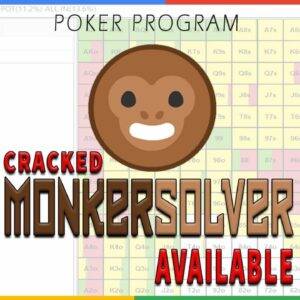


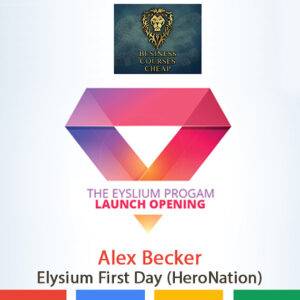


Reviews
There are no reviews yet.