What is a Scott Welsh Making The Leap Learning To Trade With Robots for Cheap?
Have you ever felt curious about trading with robots? Have you ever wondered if that’s really a viable option? Have you ever dreamed of making money trading while living your life doing something else?
If you have, then you’re just like I used to be.
Making The Leap Learning To Trade With Robots shows you how to make the leap from staring at a computer screen to trading for a living using automated strategies. There are benefits you may not know, and real obstacles that could prevent your success. And there are tips and tricks you need to be a successful robot trader.
In this course, you’ll find over 60 short videos on a variety of essential subjects. When you’re done, my goal is that you’ll be ready to add automated strategies to your trading repertoire.
I’m a full-time robot trader. I want robot trading in your life, too.
What You’ll Learn In Making The Leap Learning To Trade With Robots?
Module 1: MAKING THE LEAP TO ROBOT TRADING
- Unit 1: What if it’s true?
- Unit 2: The robot is better than you
- Unit 3: A robot can help you quit your job
- Unit 4: Do you really have a system?
- Unit 5: Do automated strategies make money (angry rant)?
Module 2: THE PROBLEMS WITH ROBOT TRADING
- Unit 1: Psychological problems with running robots
- Unit 2: Operational problems with running robots
- Unit 3: Difficulty of going through drawdown with robots
Module 3: THE MAGIC OF A ROBOT PORTFOLIO
- Unit 1: What one robot can do
- Unit 2: The power of a portfolio
Module 4: EVERYTHING YOU NEED TO KNOW ABOUT SETTING A ROBOT UP ON MT4
- Unit 1: Downloading MT4 onto your computer
- Unit 2: Loading the robot onto your MT4 platform
- Unit 3: You CAN change the settings on your MT4 charts
Module 5: EVERYTHING YOU NEED TO KNOW ABOUT SETTING A ROBOT UP ON TRADESTATION
- Unit 1: How to import your ELD and workspace
- Unit 2: How to set the “5 second rule”
- Unit 3: How to turn your robot off and on
- Unit 4: How to save your workspace and do a backup
- Unit 5: How to restore all your data if you lose it
- Unit 6: What to do in case of emergency
Module 6: WHAT PLATFORM SHOULD YOU CHOOSE?
- Unit 1: Choosing between MT4 and Tradestation
Module 7: FAQ & IMPORTANT TIPS
- Unit 1: Should you use a virtual server for Tradestation?
- Unit 2: How often should you check your robots?
- Unit 3: Run your robot in simulated/demo first
- Unit 4: Should you turn off your computer over the weekend?
- Unit 5: Should you ever turn off your robots?
- Unit 6: Should I turn off updates and sleep mode?
- Unit 7: Canceling the dreaded dangling order
- Unit 8: How to change trade sizes in your robot
Module 8: WHAT’S THE NEXT STEP?
- Unit 1: What to do next
- Unit 2: Want to set up a new account? Contact Justin
Scott Welsh Making The Leap Learning To Trade With Robots Index:
📄 01 What If It’s True.mp4 (7.73 MB)
📄 02 The Robot Is Better Than You (Guess What_ It’s Better Than Me, Too).mp4 (17.18 MB)
📄 03 A Robot Can Help You Quit Your Job.mp4 (41.56 MB)
📄 04 Do You Really Have A System_ A Robot Tells You The Truth.mp4 (21.03 MB)
📄 05 Do Automated Strategies Make Money_ (Warning Angry Rant).mp4 (57.98 MB)
📄 06 The Psychological Problems With Running Robots.mp4 (26.88 MB)
📄 07 The Operational Disadvantages Of Running Robots.mp4 (18.03 MB)
📄 08 The Difficulty Of Going Through Drawdown With Robots.mp4 (104.02 MB)
📄 09 What One Robot Can Do.mp4 (109.50 MB)
📄 10 The Power Of A Portfolio.mp4 (73.57 MB)
📄 11 Step 1 How To Import Your ELD And Your Tradestation Workspace.mp4 (47.23 MB)
📄 12 Step 2 How To Set Your Customized Session Times (MANDATORY).mp4 (58.23 MB)
📄 13 Step 3 How To Set The _5 Second Rule_ (MANDATORY).mp4 (31.60 MB)
📄 14 Step 4 How To Turn Your Robot On And Off (MANDATORY).mp4 (46.66 MB)
📄 15 How To Save Your Workspaces And Do A BackUp.mp4 (18.92 MB)
📄 16 How To Restore All Your Data If You Lose It Or Suffer A Computer Crash.mp4 (12.05 MB)
📄 17 What To Do In Case Of Emergency.mp4 (21.92 MB)
📄 18 How To Monitor Open Positions.mp4 (46.87 MB)
📄 19 How To Close Open Positions.mp4 (144.27 MB)
📄 20 How To Check To See If You Have Enough Margin (For Forex).mp4 (62.34 MB)
📄 21 How To Track Your Trades.mp4 (59.57 MB)
📄 22 Choosing Between MT4 And Tradestation.mp4 (32.65 MB)
📄 23 The Latest Updates Right To Your Inbox.mp4 (6.03 MB)
📄 24 IMPORTANT! Only Use Tradestation Version 9.1 (As Of October, 2015).mp4 (11.71 MB)
📄 25 Should You Use A Virtual Server For Your Tradestation Robots_.mp4 (15.24 MB)
📄 26 How Often Should You Check On Your Robots_.mp4 (16.64 MB)
📄 27 Run Your Robot In Simulated At First.mp4 (18.34 MB)
📄 28 Should You Turn Off Your Computer Over The Weekend_ (Plus Real Life Case Study).mp4 (37.61 MB)
📄 29 Should You Ever Turn Your Robots Off_.mp4 (13.64 MB)
📄 30 Can I Run Robots On A Mac_.mp4 (10.31 MB)
📄 31 Should I Turn Off Updates, Sleep Mode, Etc._.mp4 (10.71 MB)
📄 32 Canceling The Dreaded Dangling Order.mp4 (37.64 MB)
📄 33 How To Change Trade Sizes In Your Robot.mp4 (43.07 MB)
📄 34 What To Do When Everything Looks Right But No Trades Are Being Taken.mp4 (67.43 MB)
📄 35 The $2,000 Robot _Guarantee_.mp4 (13.54 MB)
📄 36 How Much Do My Robots Cost_.mp4 (13.97 MB)
📄 37 What To Do Next.mp4 (30.96 MB)
📄 38 Want To Set Up A New Account_ (Contact Justin).mp4 (11.02 MB)
📄 39 How To Hire A Programmer.mp4 (60.73 MB)
📄 40 From Nowhere To Five Billion.mp4 (55.68 MB)
📄 41 What’s The Best Month To Trade Robots_.mp4 (75.61 MB)
📄 42 The (Temporary) Agony Of Defeat.mp4 (150.34 MB)
📄 43 Trend-Following With A Twist.mp4 (237.51 MB)
💬 Feel free to REACH OUT to our CHAT support for personalized assistance and detailed information tailored to your needs. We’re here to help!



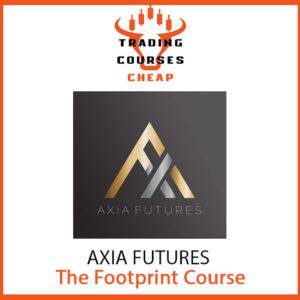
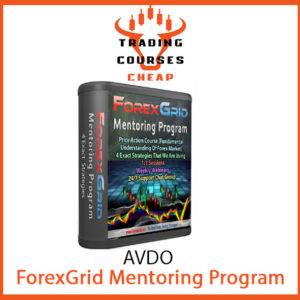
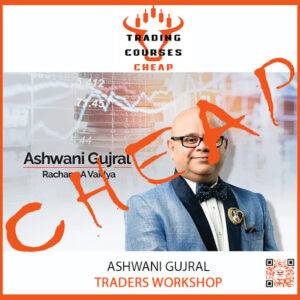


Reviews
There are no reviews yet.