Solver School The Solver Masterclass
Original price was: $599.00.$69.99Current price is: $69.99.
Description
The Solver Masterclass is the most comprehensive solver course on the market. I leveraged my expertise in the data analysis field, academic experience, and poker knowledge to design a full curriculum teaching you how to unlock the full potential of solvers.
Module 0 – Course Introduction
Synopsis – This module sets expectations for the entire course and provides information as to how you can get the most out of the material.
- Video 1 – Introduction & Course Outline
- Video 2 – Technology Disclaimers & Software Requirements
- Video 3 – How to Maximize Your Benefit From This Course
Module 1 – Foundational Concepts
Synopsis – This module introduces the foundational concepts — such as game theory, decision trees, and the algorithms that solvers are based upon — that are necessary for proper solver usage.
- Video 1 – Module Introduction
- Video 2 – What is a Solver
- Video 3 – Game Theory & Nash Equilibrium
- Video 4 – Game Trees & Decision Nodes
- Video 5 – Solver Algorithms & How They Work
- Video 6 – Inputs & Outputs
- Video 7 – The Relationships Between Inputs & Outputs: Part 1
- Video 8 – The Relationships Between Inputs & Outputs: Part 2
- Video 9 – Interpreting Solver Outputs
- Video 10 – Common Solver Misconceptions
- Video 11 – Possible Areas of Study Using Solvers
- Video 12 – Final Concept Takeaways
SAMPLE: https://ok.ru/video/5755772340881
Module 2 – Commercial Options
Synopsis – This module walks through the user interfaces for some of the various commercial options on the market for solvers. At launch, this will include PioSolver and GTO+, however future videos will be added for Simple Postflop, Simple 3-Way, Simple Preflop, Hold’em Resources Calculator, and more.
- Video 1 – Module Introduction
- Video 2 – PioSolver – Overview
- Video 3 – PioSolver – Tree Building Tab: Part 1
- Video 4 – PioSolver – Tree Building Tab: Part 2
- Video 5 – PioSolver – Tree Building Tab: Part 3
- Video 6 – PioSolver – Browser Tab: Part 1
- Video 7 – PioSolver – Browser Tab: Part 2
- Video 8 – PioSolver – Preflop Tab
- Video 9 – PioSolver – Tree Information Tab
- Video 10 – PioSolver – Menus: Part 1
- Video 11 – PioSolver – Menus: Part 2
- Video 12 – PioSolver – Menus: Part 3
- Video 13 – GTO+ – Overview
- Video 14 – GTO+ – Building Game Trees: Part 1
- Video 15 – GTO+ – Building Game Trees: Part 2
- Video 16 – GTO+ – Navigating Game Trees & Outputs
- Video 17 – GTO+ – Node Locking
- Video 18 – GTO+ – Advanced & Miscellaneous Topics
Module 3 – Building Game Trees
Synopsis – This module details the various choices we have when building game trees. It explores the options, providing best practices for doing so for a multitude of tests.
- Video 1 – Module Introduction
- Video 2 – Defining the Problem
- Video 3 – Configuring Game Details
- Video 4 – Configuring Game Details: GTO+ Examples
- Video 5 – Configuring Game Details: PioSolver Examples
- Video 6 – Entering Ranges
- Video 7 – Entering Ranges: GTO+ Examples
- Video 8 – Entering Ranges: PioSolver Examples
- Video 9 – Choosing Bet Sizings
- Video 10 – Choosing Bet Sizings: GTO+ Examples
- Video 11 – Choosing Bet Sizings: PioSolver Examples
- Video 12 – Customizing & Editing Trees
- Video 13 – Customizing & Editing Trees: GTO+ Examples
- Video 14 – Customizing & Editing Trees: PioSolver Examples
- Video 15 – Blending & Recognizing Bias in Our Assumptions
- Video 16 – Blending & Recognizing Bias in Our Assumptions: GTO+ Examples
- Video 17 – Blending & Recognizing Bias in Our Assumptions: PioSolver Examples
Module 4 – Interpreting Outputs
Synopsis – This module explores solver outputs in detail, demonstrating the key principle of using multiple solves together to generate better insights that can be translated into more actionable strategies.
- Video 1 – Module Introduction
- Video 2 – Metrics & Dimensions
- Video 3 – Macro to Micro
- Video 4 – Macro to Micro: GTO+ Examples Part 1
- Video 5 – Macro to Micro: GTO+ Examples Part 2
- Video 6 – Macro to Micro: PioSolver Examples Part 1
- Video 7 – Macro to Micro: PioSolver Examples Part 2
- Video 8 – Testing Methodology
- Video 9 – Testing Methodology: GTO+ Examples
- Video 10 – Testing Methodology: PioSolver Examples
- Video 11 – Comparisons
- Video 12 – Comparisons: GTO+ Examples
- Video 13 – Comparisons: PioSolver Examples
- Video 14 – The Pivot
- Video 15 – The Pivot: GTO+ Examples
- Video 16 – The Pivot: PioSolver Examples
- Video 17 – Drawing Conclusions
- Video 18 – Drawing Conclusions: GTO+ Examples
- Video 19 – Drawing Conclusions: PioSolver Examples
Module 5 – Node Locking & Manipulating Ranges
Synopsis – This module demonstrates the critical concept of node locking and introduces a construction exercise that can be incredibly helpful to implement in study routines.
- Video 1 – Module Introduction
- Video 2 – What is Node Locking?
- Video 3 – Effective Uses of Node Locking
- Video 4 – Effective Uses of Node Locking: GTO+ Examples
- Video 5 – Effective Uses of Node Locking: PioSolver Examples
- Video 6 – Profiling Our Opponents
- Video 7 – Profiling Our Opponents: GTO+ Examples
- Video 8 – Profiling Our Opponents: PioSolver Examples
- Video 9 – Making Strategic Adjustments
- Video 10 – Making Strategic Adjustments: GTO+ Examples
- Video 11 – Making Strategic Adjustments: PioSolver Examples
Module 6 – Exploitative Study
Synopsis – This module introduces some of the additional techniques we can implement when using solvers for exploitative study to create better models and generate more actionable strategies.
- Video 1 – The Construction Exercise: Explained
- Video 2 – Construction Example Using GTO+: Flop Analysis Part 1
- Video 3 – Construction Example Using GTO+: Flop Analysis Part 2
- Video 4 – Construction Example Using GTO+: Flop Analysis Part 3
- Video 5 – Construction Example Using GTO+: Flop Analysis Part 4
- Video 6 – Construction Example Using PioSolver: Turn Analysis Part 1
- Video 7 – Construction Example Using PioSolver: Turn Analysis Part 2
- Video 8 – Construction Example Using PioSolver: Turn Analysis Part 3
- Video 9 – Construction Example Using PioSolver: Turn Analysis Part 4
Module 7 – Mass Data Analysis
Synopsis – This module explores the options within solvers to generate data across multiple solves and outlines some techniques within Excel that can be utilized to enhance your solver analysis.
- Video 1 – Introduction to Mass Data Analysis
- Video 2 – Exporting Data From Solvers
- Video 3 – Data Tables
- Video 4 – Data Organization Part 1
- Video 5 – Data Organization Part 2
- Video 6 – Scaling Your Analysis in Excel Part 1
- Video 7 – Scaling Your Analysis in Excel Part 2
- Video 8 – Data Visualizations
Module 8 – Solver Quality-of-Life Tips & Tricks
Synopsis – This module compiles some miscellaneous tips and tricks that will drastically improve your efficiency at running through tests.
- Video 1 – Introduction
- Video 2 – Branching from Prior Analyses
- Video 3 – Logically Building Turn & River Ranges
- Video 4 – Utilizing Turn & River Reports
- Video 5 – Model Simplification
Module 9 – From Macro to Micro
Synopsis – From Macro to Micro is a 4-part course designed to teach you how to build a simplified, executable strategy using solver data. Within this course, I demonstrate this using a hijack (HJ) vs big blind (BB) scenario at 50 BB stacks in an MTT format.
- Building an MTT Strategy Using Data Part 1: Analysis Overview
- Building an MTT Strategy Using Data Part 2: Macro Analysis of Aggregated Data
- Building an MTT Strategy Using Data Part 3: Micro Analysis of Individual Situations
- Building an MTT Strategy Using Data Part 4: Strategy Development & Readout
Additional Videos
Live Webinar Conducted in April 2022 — Deconstructing and Building my 100 BB Workbook
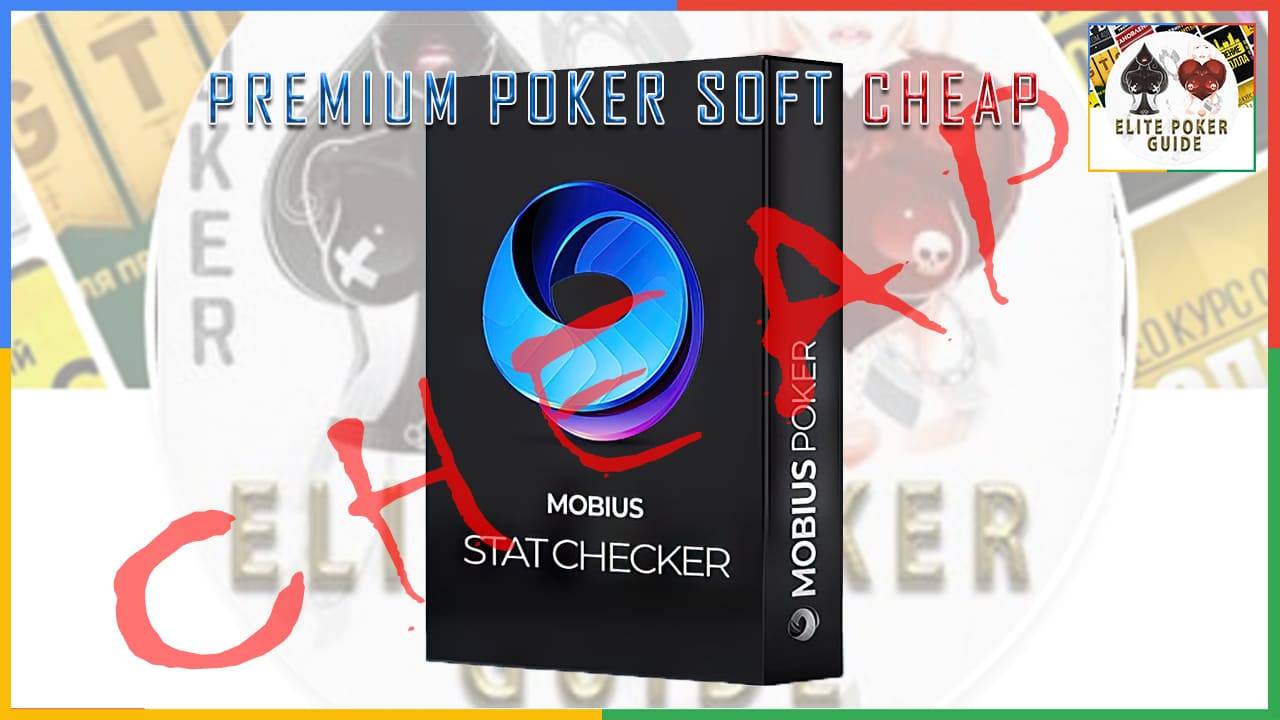

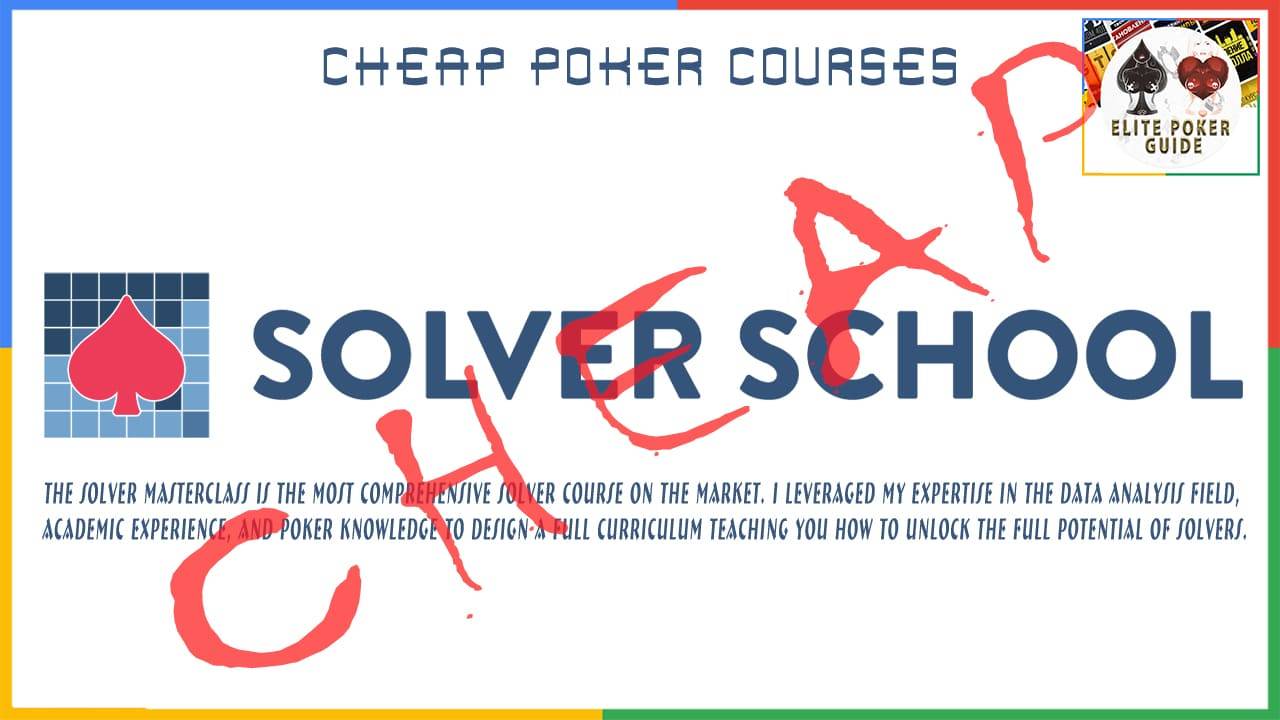

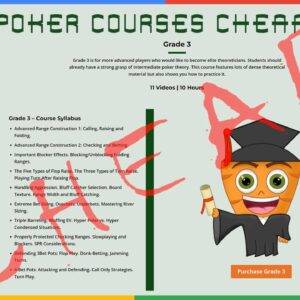



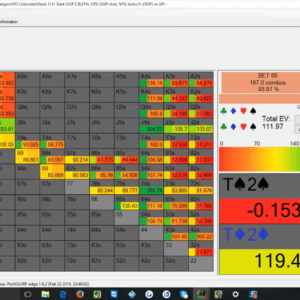


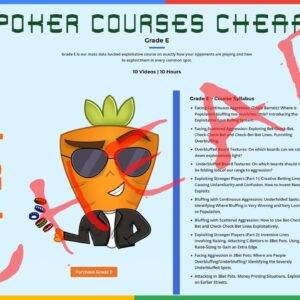
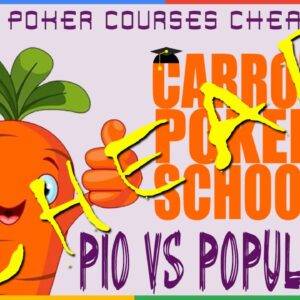
Reviews
There are no reviews yet.