What is Amy LeBlanc Scheduling Shortcuts Hacks for the New Pinterest Algorithm for Cheap?
Here’s What You Get:
Introduction
The “Scheduling Shortcuts Hacks for the New Pinterest Algorithm” course by Amy LeBlanc is designed to help marketers, business owners, and content creators optimize their Pinterest strategies effectively. The course focuses on the latest changes in the Pinterest algorithm and provides practical hacks and shortcuts to enhance scheduling and pin management.
Course Overview
What You Will Learn
- Understanding the Pinterest algorithm and its recent updates.
- Effective strategies for maximizing your pinning schedule.
- Tools and techniques to automate pin scheduling efficiently.
- Methods to create engaging pins that stand out in the feed.
- Analyzing Pinterest analytics to refine strategies.
- Best practices for content creation tailored to Pinterest’s unique audience.
Target Audience
This course is ideal for small business owners, digital marketers, social media managers, and anyone looking to enhance their presence on Pinterest. Whether you are a beginner or an experienced Pinterest user, this course provides valuable insights and actionable strategies.
Course Format
The course is delivered through a series of video tutorials, supplemented with downloadable resources and cheat sheets. Students will have lifetime access to all materials, allowing them to revisit important concepts as needed.
Benefits of the Course
- Learn the latest trends and updates in Pinterest marketing.
- Gain time-saving techniques that will streamline your scheduling process.
- Access to exclusive resources to boost your Pinterest strategy.
- Connect with a community of like-minded individuals for support and collaboration.
▶️ SAMPLE:
▶️ SAMPLE:
Amy LeBlanc Scheduling Shortcuts Hacks for the New Pinterest Algorithm Index:
📁 00-Resources
📄 00-Resources.txt (30.00 B)
📁 01- How to Use this Course
📄 01-Welcome to Scheduling Shortcuts.pdf (342.24 KB)
📄 02-How to Get the Most Out of this Course.mp4 (23.85 MB)
📄 03-The Pinterest Algorithm- Then vs Now.mp4 (39.97 MB)
📁 02-Rules of Pinterest- What You Need to Know
📄 01-The Rules of Pinterest 20.mp4 (42.26 MB)
📄 01-The Rules of Pinterest 20.pdf (56.04 KB)
📄 02-How to Get a Suspended Account Back – Check for Spam Bug.mp4 (4.25 MB)
📄 02-How to Get a Suspended Account Back – Check for Spam Bug.pdf (365.55 KB)
📄 02-Screen Shot 2021-06-22 at 112240 PM.png (37.04 KB)
📄 03-Pinning FAQs.pdf (297.65 KB)
📁 03-Pinning Strategies [2 Methods that Work]
📄 00-Pinning Strategies [2 Methods that Work].pdf (19.10 KB)
📄 01-Back to Back Pinning Strategy.mp4 (14.26 MB)
📄 02-The Waterfall Method.mp4 (26.11 MB)
📄 02-The Waterfall Method.pdf (374.44 KB)
📄 03-Copy of Pinterest Planner – LeveeRoadStudio.com.xlsx (630.80 KB)
📄 03-Pinterest Planner + Time-Saving Hacks for Writing Descriptions.mp4 (18.12 MB)
📄 03-Pinterest Planner + Time-Saving Hacks for Writing Descriptions.pdf (53.73 KB)
📄 04-Pin Creation on Pinterest 🚨 IMPORTANT UPDATE 🚨.mp4 (26.07 MB)
📄 04-Pin Creation on Pinterest 🚨 IMPORTANT UPDATE 🚨.pdf (412.62 KB)
📄 05-Pinning Without Tailwind Quick Reference Guide.pdf (209.05 KB)
📄 05-Pinning Without Tailwind.mp4 (71.25 MB)
📄 05-Pinning Without Tailwind.pdf (262.38 KB)
📄 06-📢 Tailwind Redesign 📢 (How to Find the Original Publisher).mp4 (9.32 MB)
📄 06-📢 Tailwind Redesign 📢 (How to Find the Original Publisher).pdf (244.51 KB)
📄 07-Pinning with Tailwind (Part 1 – Walkthrough & Pin Set Up).mp4 (60.86 MB)
📄 07-Pinning with Tailwind (Part 1 – Walkthrough & Pin Set Up).pdf (52.73 KB)
📄 08-Quick Tailwind UPDATE [Important].pdf (97.37 KB)
📄 09-Pinning With Tailwind (Part 2 – Back to Back).mp4 (31.63 MB)
📄 09-Pinning With Tailwind (Part 2 – Back to Back).pdf (17.88 KB)
📄 10-Pinning with Tailwind (Part 3 – The Waterfall Method).mp4 (44.82 MB)
📄 10-Pinning with Tailwind (Part 3 – The Waterfall Method).pdf (40.01 KB)
📄 11-Algorithm UPDATE (#1).mp4 (51.48 MB)
📄 11-Algorithm UPDATE (#1).pdf (350.06 KB)
📄 12-Update to the UPDATE (#2) Start Pinning Smarter — THIS IS A GAME CHANGER!.mp4 (59.35 MB)
📄 12-Update to the UPDATE (#2) Start Pinning Smarter — THIS IS A GAME CHANGER!.pdf (285.76 KB)
📄 13-Pinning Without Tailwind (UPDATE!).mp4 (31.94 MB)
📄 13-Pinning Without Tailwind (UPDATE!).pdf (95.52 KB)
📄 14-How to Get Results Faster with The Waterfall Method.mp4 (25.21 MB)
📄 14-Pinterest SEO Mini Course (Part 6) How to Optimize Your Pinterest Boards.mp4 (86.40 MB)
📄 15-My Scheduling Workflow + Tips for Faster Editing.mp4 (80.11 MB)
📄 15-My Scheduling Workflow + Tips for Faster Editing.pdf (246.48 KB)
📄 16-Saving 3rd Party Pins in 2025.pdf (128.03 KB)
📄 17-Shortcuts to Fill Up Your Queue + Long-Term Strategy for Maximum Results.mp4 (63.06 MB)
📄 17-Shortcuts to Fill Up Your Queue + Long-Term Strategy for Maximum Results.pdf (26.59 KB)
📁 04-Interest Targeting- Full Strategy Updates
📄 01-170207969v1.pdf (4.42 MB)
📄 01-Bulk Sheet Interests – Shareable List of all Interests – Pinterest – [MAKE A COPY].xlsx (333.27 KB)
📄 01-Bulk Sheet Interests – shareable list of all interests.xlsx (888.40 KB)
📄 01-Interest Targeting – How to Do It Why It Works.mp4 (158.24 MB)
📄 01-Interest Targeting – How to Do It Why It Works.pdf (66.65 KB)
📄 02-Interest Targeting UPDATE 1.mp4 (22.80 MB)
📄 02-Interest Targeting UPDATE 1.pdf (216.15 KB)
📄 03-Interest Targeting UPDATE 2.mp4 (37.09 MB)
📄 03-Interest Targeting UPDATE 2.pdf (120.98 KB)
📄 04-Copy of Pinterest Planner – LeveeRoadStudiocom.xlsx (630.80 KB)
📄 04-Existing Account Optimization for Interest Targeting.mp4 (144.01 MB)
📄 04-Existing Account Optimization for Interest Targeting.pdf (141.53 KB)
📄 05-Interest Targeting UPDATE 3.mp4 (93.48 MB)
📄 05-Interest Targeting UPDATE 3.pdf (243.92 KB)
📄 06-Bulk Sheet Interests with LINKS – shareable list of all interests.xlsx (962.00 KB)
📄 06-Interest Targeting UPDATE 4 REVISED.mp4 (63.81 MB)
📄 06-Interest Targeting UPDATE 4 REVISED.pdf (111.83 KB)
📁 05-Advanced Trainings Updates
📄 01-Analyzing Top Pins.mp4 (65.21 MB)
📄 01-Analyzing Top Pins.pdf (111.09 KB)
📄 02-Writing for Pinterest Finding Keywords Planning Content Pins.mp4 (54.57 MB)
📄 02-Writing for Pinterest Finding Keywords Planning Content Pins.pdf (163.60 KB)
📄 03-Christmas Experiment Results Seasonal Pinning Recommendations.mp4 (38.12 MB)
📄 03-Christmas Experiment Results Seasonal Pinning Recommendations.pdf (96.60 KB)
📄 03-Seasonal Pinning Guide-Levee Road Studio.png (128.37 KB)
📄 04-Stolen Pins- How to Find Report Prevent Them.mp4 (95.25 MB)
📄 04-Stolen Pins- How to Find Report Prevent Them.pdf (87.63 KB)
📄 05-Pinterest Analytics Glitch [Easy Fix!].pdf (286.06 KB)
📄 06-Copy of Pinterest Planner – LeveeRoadStudiocom.xlsx (630.80 KB)
📄 06-Understanding Analytics Tracking Your Growth.docx (1.50 MB)
📄 07-Google Analytics 4.mp4 (31.07 MB)
📄 07-Google Analytics 4.pdf (72.31 KB)
📁 06-Pin Inspector Updates
📄 01-Pin Inspector Tutorial – Honest Review from a Pinterest Manager [Pinterest Keyword Tool].mp4 (127.77 MB)
📄 01-Pin Inspector Update 1 – Annotations.mp4 (72.02 MB)
📄 01-Pin Inspector Update 1 – Annotations.pdf (28.90 KB)
📄 02-Pin Inspector Update 2 – Boards Tab.mp4 (40.19 MB)
📁 07-BONUS Resources
📄 01-BONUS- Product Tagging How to Fix It.mp4 (34.45 MB)
📄 01-BONUS- Product Tagging How to Fix It.pdf (212.35 KB)
📄 02-BONUS- Fastest Way to Fix Your Product Tagged Pins.mp4 (1.69 MB)
📄 02-BONUS- Fastest Way to Fix Your Product Tagged Pins.pdf (26.79 KB)
📄 03-BONUS- Everything You Need to Know About Hashtags.pdf (106.45 KB)
📄 03-[Webinar] Introducing Idea ads. There’s a new way to inspire..mp4 (114.63 MB)
📄 05-BONUS- Become an Affiliate.pdf (24.96 KB)
📁 08-BONUS- Group Boards
📄 01-Group Boards- What You Need to Know and Yes they STILL WORK.mp4 (22.34 MB)
📄 02-Group Board Application Templates.docx (118.65 KB)
📄 02-Method 1- Finding Group Boards Using Your Keywords How to Apply.mp4 (21.55 MB)
📄 02-Method 1- Finding Group Boards Using Your Keywords How to Apply.pdf (476.71 KB)
📄 03-Method 2- How to Find Scope Out Your Competition.pdf (65.19 KB)
📄 03Method 2- How to Find Scope Out Your Competition.mp4 (17.10 MB)
📄 04-Method 3- Pingroupiecom How to Tell If a Group Board is Helping Your Account.mp4 (25.01 MB)
📄 04-Method 3- Pingroupiecom How to Tell If a Group Board is Helping Your Account.pdf (17.64 KB)


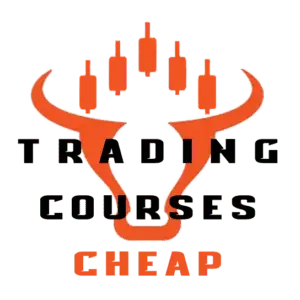



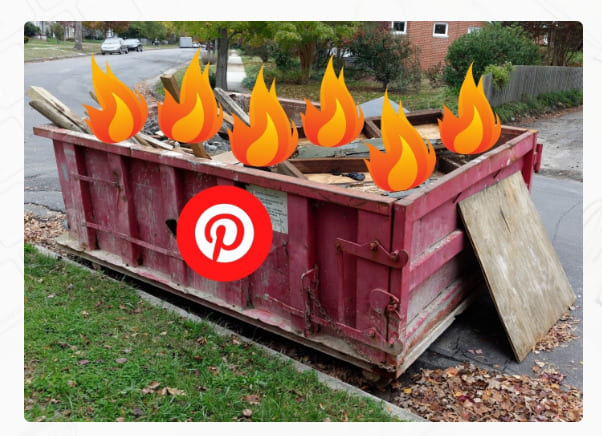

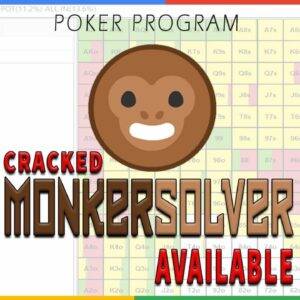


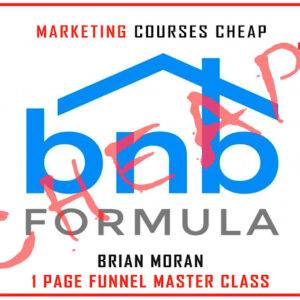

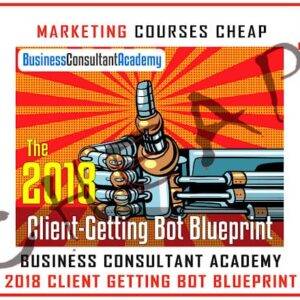

Reviews
There are no reviews yet.