What is Benjamin Benichou Masters of AI 2025 + Update 1 for Cheap?


Benjamin Benichou Masters of AI 2025 + Update 1 Index:
📁 01-Masters of AI
- 📁 01-Chapter 1 Introduction to Masters of AI
- 📄 01-AI Unboxed Gen-AI For Creatives.mp4 (213.77 MB)
- 📄 01-AI Unboxed Gen-AI For Creatives.pdf (75.59 KB)
- 📁 02-Chapter 2 Deep Dive With Midjourney
- 📄 01-Lesson 1 Introduction to MidJourney.mp4 (10.37 MB)
- 📄 01-Lesson 1 Introduction to MidJourney.pdf (65.85 KB)
- 📄 02-Lesson 2 How to Setup Midjourney.mp4 (4.64 MB)
- 📄 02-Lesson 2 How to Setup Midjourney.pdf (60.35 KB)
- 📄 03-Lesson 3 Configuring MidJourney Settings.mp4 (8.53 MB)
- 📄 03-Lesson 3 Configuring MidJourney Settings.pdf (66.15 KB)
- 📄 04-Lesson 4 Navigating the Midjourney Web App.mp4 (27.64 MB)
- 📄 04-Lesson 4 Navigating the Midjourney Web App.pdf (57.11 KB)
- 📄 05-Lesson 5 How to Make a Good Prompt.mp4 (21.18 MB)
- 📄 05-Lesson 5 How to Make a Good Prompt.pdf (58.11 KB)
- 📄 06-Lesson 6 Finding Inspiration.mp4 (19.08 MB)
- 📄 06-Lesson 6 Finding Inspiration.pdf (58.67 KB)
- 📄 07-Lesson 7 Shorten and Describe Commands.mp4 (22.40 MB)
- 📄 07-Lesson 7 Shorten and Describe Commands.pdf (55.44 KB)
- 📄 08-Lesson 8 Image Generation – Architecture Part 1.pdf (64.78 KB)
- 📄 08-Lesson 8 Image Generation – Architecture Part 1.mp4 (119.00 MB)
- 📄 09-Lesson 9 Nike Concept Store on the Moon.mp4 (57.68 MB)
- 📄 09-Lesson 9 Nike Concept Store on the Moon.pdf (61.90 KB)
- 📄 10-Lesson 10 Image Generation – Architecture Part 2.pdf (59.25 KB)
- 📄 10-Lesson 10 Image Generation – Architecture Part 2.mp4 (63.05 MB)
- 📄 11-Assessment 1 Create a Concept Store.pdf (87.84 KB)
- 📁 03-Chapter 3 Style Reference
- 📄 01-Lesson 1 Intro to Style Reference in MidJourney.mp4 (16.72 MB)
- 📄 01-Lesson 1 Intro to Style Reference in MidJourney.pdf (60.06 KB)
- 📄 02-Lesson 2 Style Reference for Product Design.mp4 (103.14 MB)
- 📄 02-Lesson 2 Style Reference for Product Design.pdf (44.92 KB)
- 📄 03-Lesson 3 Extra Example on Style Reference.mp4 (38.00 MB)
- 📄 03-Lesson 3 Extra Example on Style Reference.pdf (59.60 KB)
- 📄 04-Assessment 2 Leverage Style Reference.pdf (93.89 KB)
- 📄 05-Lesson 4 Making Art in MidJourney.mp4 (73.43 MB)
- 📄 05-Lesson 4 Making Art in MidJourney.pdf (53.63 KB)
- 📄 06-Lesson 5 Making Sculptures in MidJourney.mp4 (75.70 MB)
- 📄 06-Lesson 5 Making Sculptures in MidJourney.pdf (54.61 KB)
- 📄 07-Assessment 3 Create a Series of Paintings or Sculptures.pdf (94.72 KB)
- 📁 04-Chapter 4 Character Reference
- 📄 01-Lesson 1 Introduction to Character Reference.mp4 (8.05 MB)
- 📄 01-Lesson 1 Introduction to Character Reference.pdf (63.45 KB)
- 📄 02-Lesson 2 How to Create an Avatar.mp4 (15.86 MB)
- 📄 02-Lesson 2 How to Create an Avatar.pdf (54.46 KB)
- 📄 03-Lesson 3 Utilizing Your Avatar in Image Generation.mp4 (23.76 MB)
- 📄 03-Lesson 3 Utilizing Your Avatar in Image Generation.pdf (61.44 KB)
- 📄 04-Assessment 4 Create and Utilize an Avatar for a Lifestyle Campaign.pdf (112.75 KB)
- 📁 05-Chapter 5 Enhancement Upscaling
- 📄 01-Lesson 1 Enhancement with Magnificai.mp4 (77.52 MB)
- 📄 01-Lesson 1 Enhancement with Magnificai.pdf (66.69 KB)
- 📄 02-Lesson 2 Enhancement with Kreaai.mp4 (20.49 MB)
- 📄 02-Lesson 2 Enhancement with Kreaai.pdf (54.91 KB)
- 📄 03-Assessment 5 Enhance Your Images for Final Project.pdf (90.09 KB)
- 📁 06-Chapter 6 Post-Production Editing
- 📄 01-Lesson 1 Adobe Photoshop AI for Post-Production.mp4 (79.15 MB)
- 📄 01-Lesson 1 Adobe Photoshop AI for Post-Production.pdf (55.55 KB)
- 📁 07-Chapter 7 AI Motion with Immersity formerly LeiaPix
- 📄 01-Lesson 1 Intro to LeiaPix.mp4 (39.93 MB)
- 📄 01-Lesson 1 Intro to LeiaPix.pdf (52.46 KB)
- 📄 02-Lesson 2 Exporting 4K Videos with LeiaPix.mp4 (14.11 MB)
- 📄 02-Lesson 2 Exporting 4K Videos with LeiaPix.pdf (51.51 KB)
- 📄 03-Lesson 3 Creating the Black Samurai Reel.mp4 (292.79 MB)
- 📄 03-Lesson 3 Creating the Black Samurai Reel.pdf (70.81 KB)
- 📄 04-Assessment 6 Animate Your Top Images With AI.pdf (94.47 KB)
- 📁 08-Chapter 8 Future of AI
- 📄 01-Lesson 1 Krea – Real-Time Creation Assisted by AI.pdf (56.09 KB)
- 📄 01-Lesson 1 Krea – Real-Time Creation Assisted by AI.mp4 (37.73 MB)
- 📄 02-Lesson 2 Creating AI Art from Webcam Input.mp4 (36.30 MB)
- 📄 02-Lesson 2 Creating AI Art from Webcam Input.pdf (54.36 KB)
- 📄 03-Lesson 3 Creating Morphing Videos with Krea.mp4 (36.00 MB)
- 📄 03-Lesson 3 Creating Morphing Videos with Krea.pdf (55.37 KB)
- 📄 04-Assessment 7 Create an AI Morphing Video Loop.pdf (86.37 KB)
- 📁 09-Chapter 9 Video Image Upscaling
- 📄 01-Lesson 1 Upscaling Videos with Topaz Video AI.mp4 (25.15 MB)
- 📄 01-Lesson 1 Upscaling Videos with Topaz Video AI.pdf (56.98 KB)
- 📄 02-Lesson 2 Upscaling Images with Topaz Gigapixel AI.mp4 (26.96 MB)
- 📄 02-Lesson 2 Upscaling Images with Topaz Gigapixel AI.pdf (58.15 KB)
- 📁 10-Chapter 10 Stable Diffusion
- 📄 01-Lesson 1 Introduction to Stable Diffusion.mp4 (12.89 MB)
- 📄 01-Lesson 1 Introduction to Stable Diffusion.pdf (59.58 KB)
- 📄 02-Lesson 2 Generating Images with Stable Diffusion.mp4 (40.69 MB)
- 📄 02-Lesson 2 Generating Images with Stable Diffusion.pdf (53.12 KB)
- 📄 03-Lesson 3 Using ControlNet for Textures and Renders.mp4 (56.95 MB)
- 📄 03-Lesson 3 Using ControlNet for Textures and Renders.pdf (56.90 KB)
- 📄 04-Assessment 8 Create and Enhance Renders With ControlNet.pdf (100.79 KB)
- 📄 05-Lesson 4 Using ControlNet to Create Optical Illusions.mp4 (40.10 MB)
- 📄 05-Lesson 4 Using ControlNet to Create Optical Illusions.pdf (70.83 KB)
- 📄 06-Lesson 5 Image and Model Storage with ThinkDiffusion.pdf (48.72 KB)
- 📄 07-Assessment 9 Create Optical Illusions With ControlNet.pdf (87.90 KB)
- 📁 11-Chapter 11 Social Media Strategy
- 📄 01-Lesson 1 Building a Social Media Presence.mp4 (104.72 MB)
- 📄 02-Assessment 10 Create a Social Media Plan.pdf (99.99 KB)
- 📁 12-Conclusion Future Steps
- 📄 01-Congratulations and Next Steps.pdf (63.21 KB)
📁 02-AI Advanced Video
- 📁 01-Chapter 1 Introduction to AI Advanced Video Production
- 📄 01-Welcome to the AI Advanced Video Program.mp4 (63.54 MB)
- 📄 01-Welcome to the AI Advanced Video Program.pdf (73.36 KB)
- 📄 02-Overview of AI Video Generation Tools.mp4 (157.53 MB)
- 📄 02-Overview of AI Video Generation Tools.pdf (57.71 KB)
- 📁 02-Chapter 2 Text-to-Video versus Image-to-Video
- 📄 01-Lesson 1 Optimizing Text-to-Video Prompts.mp4 (318.81 MB)
- 📄 01-Lesson 1 Optimizing Text-to-Video Prompts.pdf (71.82 KB)
- 📄 02-Assessment 1 Exploring Cinematic Text-to-Video Generation.pdf (142.74 KB)
- 📄 03-Lesson 2 Exploring Image-to-Video Workflow with AI.mp4 (175.12 MB)
- 📄 03-Lesson 2 Exploring Image-to-Video Workflow with AI.pdf (56.86 KB)
- 📄 04-Bonus Creating Viral Visuals with Pikas AI Presets.mp4 (68.34 MB)
- 📄 04-Bonus Creating Viral Visuals with Pikas AI Presets.pdf (52.07 KB)
- 📄 05-Lesson 3 Crafting Effective Prompts for Text-to-Video AI.mp4 (189.38 MB)
- 📄 05-Lesson 3 Crafting Effective Prompts for Text-to-Video AI.pdf (54.98 KB)
- 📁 03-Chapter 3 Mastering Image-to-Video Workflows with AI
- 📄 01-Lesson 1 Preparing Images for Seamless AI Video Animation.mp4 (87.51 MB)
- 📄 01-Lesson 1 Preparing Images for Seamless AI Video Animation.pdf (50.92 KB)
- 📄 02-Lesson 2 Using Kling for Image-to-Video Animations.mp4 (98.40 MB)
- 📄 02-Lesson 2 Using Kling for Image-to-Video Animations.pdf (49.75 KB)
- 📄 03-Lesson 3 Leveraging AI for Innovative Video Storytelling.mp4 (111.45 MB)
- 📄 03-Lesson 3 Leveraging AI for Innovative Video Storytelling.pdf (53.61 KB)
- 📄 04-Assessment 2 Crafting a Fashion Editorial Video Sequence.mp4 (15.91 MB)
- 📄 04-Assessment 2 Crafting a Fashion Editorial Video Sequence.pdf (97.85 KB)
- 📁 04-Chapter 4 Expanding Narrative Horizons with AI Video
- 📄 01-Lesson 1 Cinematic Storytelling with Sci-Fi AI Concepts.mp4 (169.99 MB)
- 📄 01-Lesson 1 Cinematic Storytelling with Sci-Fi AI Concepts.pdf (56.69 KB)
- 📁 05-Chapter 5 Enhancing Narratives with AI Lip-Syncing
- 📄 01-Lesson 1 Crafting Dialogue with AI-Powered Lip-Syncing.mp4 (81.82 MB)
- 📄 01-Lesson 1 Crafting Dialogue with AI-Powered Lip-Syncing.pdf (54.33 KB)
- 📄 02-Assessment 3 Create a Dubbed AI Character.pdf (120.15 KB)
- 📁 06-Chapter 6 Video Enhancement and Upscaling
- 📄 01-Lesson 1 Mastering Video Upscaling and Smoothing with Topaz AI.mp4 (14.01 MB)
- 📄 01-Lesson 1 Mastering Video Upscaling and Smoothing with Topaz AI.pdf (52.91 KB)
- 📄 02-Lesson 2 Achieving High-Quality AI Video with Topaz AI.mp4 (194.13 MB)
- 📄 02-Lesson 2 Achieving High-Quality AI Video with Topaz AI.pdf (50.12 KB)
- 📁 07-Chapter 7 Augmenting Existing Brand Assets with AI Video
- 📄 01-Lesson 1 Leveraging AI to Increase Brand Engagement.mp4 (61.24 MB)
- 📄 01-Lesson 1 Leveraging AI to Increase Brand Engagement.pdf (51.03 KB)
- 📄 02-Bonus Creating Infinite Loop Animations for Social Media with CapCut.mp4 (33.64 MB)
- 📄 02-Bonus Creating Infinite Loop Animations for Social Media with CapCut.pdf (65.71 KB)
- 📁 08-Chapter 8 Blending Frames Two-Image Transition Effects with AI
- 📄 01-Lesson 1 Experimenting with AI-Powered Two-Frame Transitions.mp4 (47.03 MB)
- 📄 01-Lesson 1 Experimenting with AI-Powered Two-Frame Transitions.pdf (79.89 KB)
- 📄 02-Assessment 4 AI-Driven Two-Frame Animation Project.pdf (121.67 KB)
📁 Benjamin Benichou – Masters of AI UP1
- 📁 03-AI Foundation Course
- 📁 01-Chapter 1- Welcome to Masters of AI
- 📄 01-Lesson 1- Meet Your Teacher.mp4 (368.82 MB)
- 📄 01-Lesson 1- Meet Your Teacher.pdf (94.76 KB)
- 📄 02-Lesson 2- AI Unboxed- Gen-AI For Creatives.mp4 (215.74 MB)
- 📄 02-Lesson 2- AI Unboxed- Gen-AI For Creatives.pdf (89.73 KB)
- 📄 03-Lesson 3- Our Curriculum Overview.mp4 (24.76 MB)
- 📄 03-Lesson 3- Our Curriculum Overview.pdf (90.23 KB)
- 📄 04-Important- Respect the Masters of AI Code of Conduct.mp4 (14.31 MB)
- 📄 04-Important- Respect the Masters of AI Code of Conduct.pdf (86.86 KB)
- 📄 05-Lesson 4- How to Use the Platform.mp4 (27.29 MB)
- 📄 05-Lesson 4- How to Use the Platform.pdf (77.02 KB)
- 📄 06-Lesson 5- Welcome to the Dojo.mp4 (19.88 MB)
- 📄 06-Lesson 5- Welcome to the Dojo.pdf (83.43 KB)
- 📄 07-Lesson 6- Your 90-Day Transformation Path.pdf (92.56 KB)
- 📁 02-Chapter 2- Image Generation AI Design Thinking
- 📄 01-Lesson 1- MidJourney vs Flux- Understanding the Differences.mp4 (34.22 MB)
- 📄 01-Lesson 1- MidJourney vs Flux- Understanding the Differences.pdf (84.98 KB)
- 📄 02-Lesson 2- Design Thinking with AI.mp4 (10.74 MB)
- 📄 02-Lesson 2- Design Thinking with AI.pdf (75.30 KB)
- 📄 03-Lesson 3- AIs Role in Artistic Direction Commercial Projects.pdf (92.83 KB)
- 📄 03-Lesson 3- AIs Role in Artistic Direction Commercial Projects.mp4 (189.82 MB)
- 📁 03-Chapter 3- Deep Dive With MidJourney
- 📄 01-Lesson 1- Introduction to MidJourney Discord Setup.pdf (95.07 KB)
- 📄 01-Lesson 1- Introduction to MidJourney Discord Setup.mp4 (239.83 MB)
- 📄 02-Lesson 2- Navigating MidJourney Web App.mp4 (69.51 MB)
- 📄 02-Lesson 2- Navigating MidJourney Web App.pdf (77.93 KB)
- 📄 03-Lesson 3- Configuring MidJourney Settings Parameters.pdf (88.52 KB)
- 📄 03-Lesson 3- Configuring MidJourney Settings Parameters.mp4 (245.56 MB)
- 📄 04-Lesson 4- Prompt Engineering – The Key to Great AI Art.pdf (85.07 KB)
- 📄 04-Lesson 4- Prompt Engineering – The Key to Great AI Art.mp4 (108.21 MB)
- 📄 05-Lesson 5- Finding Inspiration Describe Feature in MidJourney.pdf (102.38 KB)
- 📄 05-Lesson 5- Finding Inspiration Describe Feature in MidJourney.mp4 (262.26 MB)
- 📄 06-Lesson 6- Personalization- Build a Standard Profile.mp4 (211.99 MB)
- 📄 06-Lesson 6- Personalization- Build a Standard Profile.pdf (101.93 KB)
- 📄 07-Case Study 1- AI Concept Store Nike Store on the Moon.pdf (110.37 KB)
- 📄 07-Case Study 1- AI Concept Store Nike Store on the Moon.mp4 (330.02 MB)
- 📄 08-Case Study 2- Fashion Editorial Campaign LV x Marseille Shore.pdf (114.61 KB)
- 📄 08-Case Study 2- Fashion Editorial Campaign LV x Marseille Shore.mp4 (328.85 MB)
- 📄 09-Case Study 3- Beauty Still Campaign Product-Driven.mp4 (100.91 MB)
- 📄 09-Case Study 3- Beauty Still Campaign Product-Driven.pdf (111.45 KB)
- 📄 10-Case Study 4- Abstract Art Piece Renaissance Art Reboot.pdf (110.13 KB)
- 📄 10-Case Study 4- Abstract Art Piece Renaissance Art Reboot.mp4 (123.07 MB)
- 📁 04-Chapter 4- Mastering MidJourney V7
- 📄 01-Lesson 1- Unlocking MidJourney V7.mp4 (31.14 MB)
- 📄 01-Lesson 1- Unlocking MidJourney V7.pdf (78.68 KB)
- 📄 02-Lesson 2- Model Comparison- V61 vs V7 Results.mp4 (157.29 MB)
- 📄 02-Lesson 2- Model Comparison- V61 vs V7 Results.pdf (105.23 KB)
- 📄 03-Lesson 3- Draft Mode – Speed Iteration for Creative Exploration.pdf (73.51 KB)
- 📄 03-Lesson 3- Draft Mode – Speed Iteration for Creative Exploration.mp4 (116.30 MB)
- 📄 03-Midjourney Draft Mode.mp4 (10.83 MB)
- 📄 04-Lesson 4- New MJ Editor Features Layers Retexture Zoom and More.mp4 (69.71 MB)
- 📄 04-Lesson 4- New MJ Editor Features Layers Retexture Zoom and More.pdf (88.22 KB)
- 📄 05-Lesson 5- Omni-Reference for Character reference.mp4 (47.34 MB)
- 📄 05-Lesson 5- Omni-Reference for Character reference.pdf (86.42 KB)
- 📄 06-Tool- Masters of AI Creative Brief Generator.pdf (196.60 KB)
- 📄 07-Assessment 1- Midjourney Mastery Project.pdf (136.02 KB)
- 📁 05-Chapter 5- Style Reference in Midjourney
- 📄 01-Lesson 1- What are SREF Codes.mp4 (114.38 MB)
- 📄 01-Lesson 1- What are SREF Codes.pdf (79.25 KB)
- 📄 02-Lesson 2- SREF Code Libraries Free Paid.pdf (93.55 KB)
- 📄 02-Lesson 2- SREF Code Libraries Free Paid.mp4 (70.25 MB)
- 📄 03-Assessment 2- Discover And Share One or Multiple SREF Codes.pdf (113.00 KB)
- 📁 06-Chapter 6- Deep Dive With Flux Kreaai
- 📄 01-Lesson 1- Introduction to Kreaai Flux.pdf (81.04 KB)
- 📄 01-Lesson 1- Introduction to Kreaai Flux.mp4 (32.70 MB)
- 📄 02-Lesson 2- Generating Images with Flux.mp4 (175.85 MB)
- 📄 02-Lesson 2- Generating Images with Flux.pdf (88.85 KB)
- 📄 03-Lesson 3- Finding Organizing Inspiration Describe Feature for Flux.pdf (96.09 KB)
- 📄 03-Lesson 3- Finding Organizing Inspiration Describe Feature for Flux.mp4 (109.36 MB)
- 📄 04-Lesson 4- Training Your Own Flux LoRA for Style Consistency.mp4 (122.50 MB)
- 📄 04-Lesson 4- Training Your Own Flux LoRA for Style Consistency.pdf (90.11 KB)
- 📄 05-Case Study 1- High-End Editorial Shoot Using Flux.mp4 (166.86 MB)
- 📄 05-Case Study 1- High-End Editorial Shoot Using Flux.pdf (108.58 KB)
- 📄 06-Case Study 2- Product Advertising with Flux.mp4 (172.62 MB)
- 📄 06-Case Study 2- Product Advertising with Flux.pdf (116.44 KB)
- 📄 07-Case Study 3- AI-Painted Fine Art Project.mp4 (198.78 MB)
- 📄 07-Case Study 3- AI-Painted Fine Art Project.pdf (111.21 KB)
- 📄 08-Assessment 3- Realistic Visual Series with Flux.pdf (149.13 KB)
- 📁 07-Chapter 7- Conceptual Campaign Creation With Reve
- 📄 01-Lesson 1- Reve Overview How Its Different.pdf (89.42 KB)
- 📄 01-Lesson 1- Reve Overview How Its Different.mp4 (113.47 MB)
- 📄 02-Lesson 2- Text-to-Image vs Image-to-Image in Reve.mp4 (132.85 MB)
- 📄 02-Lesson 2- Text-to-Image vs Image-to-Image in Reve.pdf (80.55 KB)
- 📄 03- Lesson 3- Prompt Enhancement Features.mp4 (101.18 MB)
- 📄 03- Lesson 3- Prompt Enhancement Features.pdf (85.41 KB)
- 📄 04-Lesson 4- Iterating With Instruct – Art Direction Evolved.pdf (87.81 KB)
- 📄 04-Lesson 4- Iterating With Instruct – Art Direction Evolved.mp4 (116.46 MB)
- 📄 05-Assessment 4- Art Director Challenge With Reve.pdf (134.01 KB)
- 📁 08-Chapter 8- Enhancement Upscaling
- 📄 01-Lesson 1- Enhancement with Magnificai.mp4 (142.67 MB)
- 📄 01-Lesson 1- Enhancement with Magnificai.pdf (89.81 KB)
- 📄 02-Lesson 2- Enhancement with Kreaai.mp4 (47.71 MB)
- 📄 02-Lesson 2- Enhancement with Kreaai.pdf (86.44 KB)
- 📄 03-Action Step- Enhancement Upscaling.pdf (114.11 KB)
- 📁 09-Chapter 9- Post-Production Editing
- 📄 01-Lesson 1- Adobe Photoshop AI for Post-Production.mp4 (291.12 MB)
- 📄 01-Lesson 1- Adobe Photoshop AI for Post-Production.pdf (93.50 KB)
- 📄 02-Lesson 2- High-Resolution Finishing for Professional Work with Topaz Gigapixel.mp4 (84.66 MB)
- 📄 02-Lesson 2- High-Resolution Finishing for Professional Work with Topaz Gigapixel.pdf (86.55 KB)
- 📄 03-Action Step- Post-Production Editing.pdf (134.15 KB)
- 📁 10-Chapter 10- Fast Content Creation With ChatGPT-4o
- 📄 01-Lesson 1- Overview- What Makes GPT-4o Unique for Creatives.mp4 (33.45 MB)
- 📄 01-Lesson 1- Overview- What Makes GPT-4o Unique for Creatives.pdf (96.48 KB)
- 📄 02-Lesson 2- Image Variations with ChatGPT.mp4 (19.82 MB)
- 📄 02-Lesson 2- Image Variations with ChatGPT.pdf (88.34 KB)
- 📄 03-Lesson 3- Product Integration via ChatGPT.mp4 (51.92 MB)
- 📄 03-Lesson 3- Product Integration via ChatGPT.pdf (98.17 KB)
- 📄 04-Lesson 4- From Product Image Social Ad with ChatGPT.pdf (119.15 KB)
- 📄 04-Lesson 4- From Product Image Social Ad with ChatGPT.mp4 (33.30 MB)
- 📄 05-Assessment 5- Product Evolution Editorial with ChatGPT-4o.pdf (163.11 KB)
- 📁 11-Chapter 11- Introduction to AI Motion
- 📄 01-Lesson 1- The State of AI in Video Production.mp4 (39.33 MB)
- 📄 01-Lesson 1- The State of AI in Video Production.pdf (93.08 KB)
- 📄 02-Lesson 2- Creating Simple AI Motion with Immersityai.mp4 (211.89 MB)
- 📄 02-Lesson 2- Creating Simple AI Motion with Immersityai.pdf (90.96 KB)
- 📄 03-Lesson 3- Multi-Model AI Video Creation in Kreaai.mp4 (52.72 MB)
- 📄 03-Lesson 3- Multi-Model AI Video Creation in Kreaai.pdf (91.75 KB)
- 📄 04-Lesson 4- Case Study- Creating the Black Samurai Reel.mp4 (699.42 MB)
- 📄 04-Lesson 4- Case Study- Creating the Black Samurai Reel.pdf (113.18 KB)
- 📁 12-Chapter 12- Introduction to ComfyUI
- 📄 01-Lesson 1- Why Learn ComfyUI Maximum Control for AI Artists Agencies.pdf (94.23 KB)
- 📄 01-Lesson 1- Why Learn ComfyUI Maximum Control for AI Artists Agencies.mp4 (37.16 MB)
- 📁 13-Chapter 14- Conclusion Future Steps
- 📄 01-Final Assessment- AI Essentials Motion Challenge.pdf (139.26 KB)
- 📄 02-Congratulations Final Thoughts from Benjamin.pdf (90.81 KB)
- 📄 02-Congratulations Final Thoughts from Benjamin.mp4 (7.92 MB)
- 📁 04-AI Video Course
- 📁 01-Chapter 1- Introduction to AI Advanced Video Production
- 📄 01-Lesson 1- Welcome to the AI Advanced Video Program.mp4 (189.80 MB)
- 📄 01-Lesson 1- Welcome to the AI Advanced Video Program.pdf (107.42 KB)
- 📄 02-Lesson 2- Overview of AI Video Generation Tools.mp4 (453.23 MB)
- 📄 02-Lesson 2- Overview of AI Video Generation Tools.pdf (90.20 KB)
- 📁 02-Chapter 2- Text-to-Video versus Image-to-Video
- 📄 01-Lesson 1- Key Differences Use Cases.pdf (94.53 KB)
- 📄 01-Lesson 1- Key Differences Use Cases.mp4 (13.92 MB)
- 📄 02-Lesson 2- Video Prompting Essentials.mp4 (143.25 MB)
- 📄 02-Lesson 2- Video Prompting Essentials.pdf (102.05 KB)
- 📄 03-Lesson 3- Examples of Text-To-Video Output in Different Tools.mp4 (36.85 MB)
- 📄 03-Lesson 3- Examples of Text-To-Video Output in Different Tools.pdf (82.37 KB)
- 📄 04-Assessment 1- Text-to-Video Prompt Mastery.pdf (100.98 KB)
- 📁 03-Chapter 3- Image-to-Video for Maximum Control
- 📄 01-Lesson 1- Key Differences Use Cases.pdf (78.40 KB)
- 📄 01-Lesson 1- Key Differences Use Cases.mp4 (14.93 MB)
- 📄 02-Lesson 2- Happy Accidents by Combining profile codes.mp4 (61.61 MB)
- 📄 02-Lesson 2- Happy Accidents by Combining profile codes.pdf (85.87 KB)
- 📄 03- Lesson 3- Cinematic Storytelling with AI.mp4 (102.00 MB)
- 📄 03- Lesson 3- Cinematic Storytelling with AI.pdf (79.48 KB)
- 📄 04-Lesson 4- Runway vs Kling vs Veo2- A Feature Comparison.mp4 (16.84 MB)
- 📄 04-Lesson 4- Runway vs Kling vs Veo2- A Feature Comparison.pdf (79.26 KB)
- 📄 05-Lesson 5- Examples of Image-To-Video Output in Different Tools.mp4 (385.17 MB)
- 📄 05-Lesson 5- Examples of Image-To-Video Output in Different Tools.pdf (83.13 KB)
- 📄 06-Assessment 2- Image-to-Video Motion Test.pdf (105.67 KB)
- 📁 04-Chapter 4- Emerging Tools for AI video
- 📄 01-Lesson 1- What is Wan 21 Overview Capabilities.pdf (91.67 KB)
- 📄 01-Lesson 1- What is Wan 21 Overview Capabilities.mp4 (86.24 MB)
- 📄 02-Lesson 2- Pika Effects.mp4 (107.30 MB)
- 📄 02-Lesson 2- Pika Effects.pdf (85.77 KB)
- 📁 05-Chapter 5- Deep Dive With KlingAI
- 📄 01-Lesson 1- Introduction to KlingAI Key Features.pdf (85.62 KB)
- 📄 01-Lesson 1- Introduction to KlingAI Key Features.mp4 (63.61 MB)
- 📄 02-Lesson 2- Crafting Consistent Image-to-Video Workflows with Kling.mp4 (115.33 MB)
- 📄 02-Lesson 2- Crafting Consistent Image-to-Video Workflows with Kling.pdf (87.58 KB)
- 📄 03-Lesson 3- Using Effects- Rocket Anime Figure Bloom More.pdf (81.88 KB)
- 📄 03-Lesson 3- Using Effects- Rocket Anime Figure Bloom More.mp4 (54.12 MB)
- 📄 04-Lesson 4- Elements Feature- Adding Dynamic Layers to AI Video.mp4 (215.39 MB)
- 📄 04-Lesson 4- Elements Feature- Adding Dynamic Layers to AI Video.pdf (82.19 KB)
- 📄 05-Lesson 5- AI Editing Inside Kling- Swap Add or Delete Visuals Dynamically.mp4 (50.93 MB)
- 📄 05-Lesson 5- AI Editing Inside Kling- Swap Add or Delete Visuals Dynamically.pdf (86.79 KB)
- 📄 06-Lesson 6- Kling AI Audio Generation- Adding Music Soundscapes from Text.pdf (93.95 KB)
- 📄 06-Lesson 6- Kling AI Audio Generation- Adding Music Soundscapes from Text.mp4 (81.42 MB)
- 📄 07-Lesson 7- Animating Characters with KlingAI.mp4 (87.55 MB)
- 📄 07-Lesson 7- Animating Characters with KlingAI.pdf (81.50 KB)
- 📄 08-Lesson 8- Virtual Try-on with Kling vs ChatGpt vs ComfyUI Custom Workflow.mp4 (98.55 MB)
- 📄 08-Lesson 8- Virtual Try-on with Kling vs ChatGpt vs ComfyUI Custom Workflow.pdf (88.28 KB)
- 📄 09-Lesson 9- AI Generated Music for your AI video.mp4 (34.23 MB)
- 📄 09-Lesson 9- AI Generated Music for your AI video.pdf (100.35 KB)
- 📁 06-Chapter 6- Runway Gen-4
- 📄 01-Lesson 1- Overview of Runway.mp4 (81.77 MB)
- 📄 01-Lesson 1- Overview of Runway.pdf (91.07 KB)
- 📄 02-Lesson 2- Image-To-Video with Runway Gen-4.mp4 (129.75 MB)
- 📄 02-Lesson 2- Image-To-Video with Runway Gen-4.pdf (85.49 KB)
- 📄 03-Lesson 3- Create consistent scenes with References.mp4 (96.89 MB)
- 📄 03-Lesson 3- Create consistent scenes with References.pdf (83.47 KB)
- 📁 07-Chapter 7- Sora OpenAIs High-Fidelity Video Model
- 📄 01-Lesson 1- Overview of Sora.mp4 (152.52 MB)
- 📄 01-Lesson 1- Overview of Sora.pdf (94.21 KB)
- 📄 02-Lesson 2- Image Generation with Sora.mp4 (76.13 MB)
- 📄 02-Lesson 2- Image Generation with Sora.pdf (84.64 KB)
- 📄 03-Lesson 3- Txt-To-Video vs Image-To-Video.mp4 (432.05 MB)
- 📄 03-Lesson 3- Txt-To-Video vs Image-To-Video.pdf (90.50 KB)
- 📁 08-Chapter 8- Veo2 Googles Entry into AI Video
- 📄 01-Lesson 1- Overview of Veo2.mp4 (12.39 MB)
- 📄 01-Lesson 1- Overview of Veo2.pdf (84.82 KB)
- 📄 02-Lesson 2- Prompting Best Practices.mp4 (31.81 MB)
- 📄 02-Lesson 2- Prompting Best Practices.pdf (76.11 KB)
- 📄 03-Lesson 3- Txt-To-Video vs Image-To-Video.mp4 (412.18 MB)
- 📄 03-Lesson 3- Txt-To-Video vs Image-To-Video.pdf (77.53 KB)
- 📄 04-Assessment 3- Branded Narrative Clip with Veo2.pdf (99.46 KB)
- 📁 09-Chapter 9- Meet Higgsfield Cinematic Generation with Motion Control
- 📄 01-Lesson 1- Overview of Higgsfield.mp4 (10.83 MB)
- 📄 01-Lesson 1- Overview of Higgsfield.pdf (77.94 KB)
- 📄 02-Lesson 2- Optimize images for Higgsfield.mp4 (18.18 MB)
- 📄 02-Lesson 2- Optimize images for Higgsfield.pdf (78.01 KB)
- 📄 03-Lesson 3- Controlling Motion Paths.mp4 (46.35 MB)
- 📄 03-Lesson 3- Controlling Motion Paths.pdf (82.90 KB)
- 📄 04- Lesson 4- Start End Frame.pdf (74.36 KB)
- 📄 04- Lesson 4- Start End Frame.mp4 (25.55 MB)
- 📄 05-Lesson 5- Higgsfield Effects.mp4 (16.34 MB)
- 📄 05-Lesson 5- Higgsfield Effects.pdf (80.32 KB)
- 📄 06-Assessment 5- Cinematic Motion Loop with Higgsfield.pdf (101.87 KB)
- 📁 10-Chapter 10- Enhancing Narratives with AI Lip-Syncing Dubbing
- 📄 01-Lesson 1- Introduction to AI Lip-Syncing- Tools Techniques.pdf (119.09 KB)
- 📄 01-Lesson 1- Introduction to AI Lip-Syncing- Tools Techniques.mp4 (69.48 MB)
- 📄 02-Lesson 2- Adding Realistic Speech to AI Characters.mp4 (15.16 MB)
- 📄 02-Lesson 2- Adding Realistic Speech to AI Characters.pdf (85.71 KB)
- 📄 03-Lesson 3- Lip sync with Hedra and Bytedance OmniHuman-1 via CapCuts Dreamina.mp4 (74.68 MB)
- 📄 03-Lesson 3- Lip sync with Hedra and Bytedance OmniHuman-1 via CapCuts Dreamina.pdf (94.92 KB)
- 📄 04-Assessment 6- Lip-Sync Your AI Character.pdf (89.22 KB)
- 📁 11-Chapter 11- Video Enhancement and Upscaling
- 📄 01-Lesson 1- Mastering Video Upscaling Smoothing with Topaz AI.pdf (90.47 KB)
- 📄 01-Lesson 1- Mastering Video Upscaling Smoothing with Topaz AI.mp4 (119.24 MB)
- 📄 02-Lesson 2- Editing with Capcut.mp4 (74.25 MB)
- 📄 02-Lesson 2- Editing with Capcut.pdf (93.63 KB)
- 📄 03-Assessment 7- Polish and Enhance Your AI Video.pdf (83.13 KB)
- 📁 12-Chapter 12- Augmenting Existing Brand Assets with AI Video
- 📄 01-Lesson 1- AI-Generated Product Animation With Infinite Loop Animations for Social Media.mp4 (77.06 MB)
- 📄 01-Lesson 1- AI-Generated Product Animation With Infinite Loop Animations for Social Media.pdf (99.69 KB)
- 📄 02-Lesson 2 Infinite Loop Animations for Social Media.mp4 (13.53 MB)
- 📄 02-Lesson 2 Infinite Loop Animations for Social Media.pdf (88.57 KB)
- 📁 13-Chapter 13- Viral AI Video Techniques Trends
- 📄 01-Lesson 1- Why Some AI Videos Go Viral.mp4 (272.02 MB)
- 📄 01-Lesson 1- Why Some AI Videos Go Viral.pdf (85.44 KB)
- 📁 14-Chapter 14- Blending Frames AI-Powered Transitions
- 📄 01-Lesson 1- Experimenting with AI-Powered Two-Frame Transitions.mp4 (54.76 MB)
- 📄 01-Lesson 1- Experimenting with AI-Powered Two-Frame Transitions.pdf (83.49 KB)
- 📄 02-Case Study- Smooth Scene Blending in Fashion Editorials.mp4 (32.19 MB)
- 📄 02-Case Study- Smooth Scene Blending in Fashion Editorials.pdf (86.86 KB)
- 📁 15-Chapter 15- Conclusion Future Steps
- 📄 01- Final Assessment- AI Video Capstone Challenge.pdf (180.13 KB)
- 📄 02-Congratulations Final Thoughts from Benjamin.pdf (106.58 KB)
- 📄 02-Congratulations Final Thoughts from Benjamin.mp4 (12.60 MB)
Feel free to reach out to our CHAT support for personalized assistance and detailed information tailored to your needs. We’re here to help!




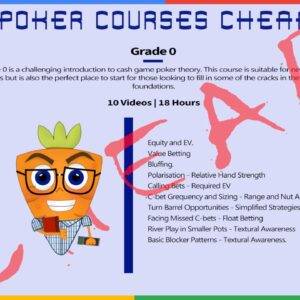

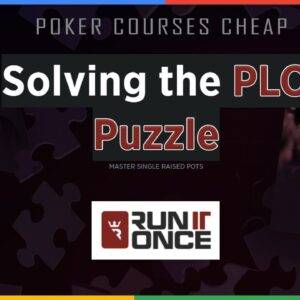



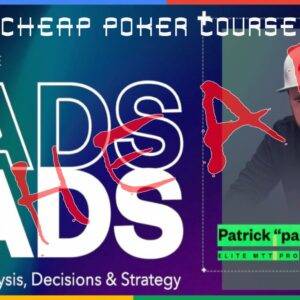




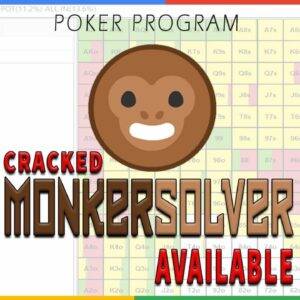




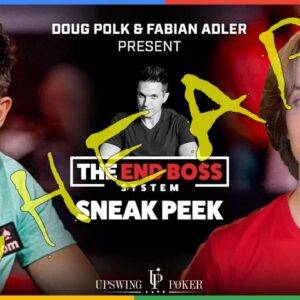


Reviews
There are no reviews yet.