What is Flux Academy Core Design Skill for Cheap?
From Average Designs At Low Rates To Beautiful, Professional Designs That Are Worth A Premium
- You know you could find more & better clients if you could just produce better designs.
- You know a good design when you see it, but find it hard to create one yourself.
- Your social feeds inspire you to create amazing work, but you feel you don’t know how.
- You’re not very proud of your current portfolio.
- You’re sick of just watching tutorials and not making any progress.
By The End Of This Course, You’ll Be Able To…
Create Unique Layouts
Amazing layouts take more than just creativity. They’re crafted with a lot of intention. Get ready to discover 9 principles that will help you create engaging, mesmerizing layouts for your projects.
Pick Colours That Create Emotion
Color can make or break any design project. You’ll discover how to choose colors strategically, compose palettes that are both beautiful and functional, and how to actually use color in context.
Use Type To Create Impact
One of the main things that separate professional designers from amateurs is how they work with type. You’ll learn how to source, select, and pair fonts, and most importantly: how to work with them like a pro.
Make Your Images Stand Out
Imagery is one of the best ways to add depth and interest to your designs. We’ll be talking about photography, illustration, and texture: how to source them, how to layer them, and how to integrate them to your designs.
▶️ SAMPLE: https://t.me/examplesdesign/57
▶️ SAMPLE: https://ok.ru/video/8164519840306
▶️ SAMPLE: https://rutube.ru/video/9a45304a8840d116dd441e53e2162b6f/
Flux Academy Core Design Skill Includes
00-INTRODUCTION
- 01-Welcome.mp4
- 01-Welcome.png
- 01-Welcome.rtf
- 02- Assignment- Create your -before- design .mp4
- 02-Assignment Create your “before” design.png
- Assignment Create your “before” design.rtf
01-MODULE 1- LAYOUT
Module Resources
-
- 01-Lesson Hierarchy.png
- 01-Lesson Hierarchy.rtf
- 02-Demo Hierarchy.png
- 02-Demo Hierarchy.rtf
- 03-Intro to Exercises.png
- 03-Intro to Exercises.rtf
- 05-Lesson- Principles of Layout Pt 1 of 3.png
- 05-Lesson- Principles of Layout Pt 1 of 3.rtf
- 06-Lesson Principles of Layout Pt 2 of 3.png
- 06-Lesson Principles of Layout Pt 2 of 3.rtf
- 07-Lesson Principles of Layout Pt 3 of 3.png
- 07-Lesson Principles of Layout Pt 3 of 3.rtf
- 08-Demo Layout.png
- 08-Demo Layout.rtf
- 11-Assignment Layout.png
- 11-Assignment Layout.rtf
- 01-Lesson- Hierarchy.mp4
- 02-Demo- Hierarchy.mp4
- 03-Intro to Exercises.mp4
- 04-Exercise Hierarchy.png
- 04-Exercise Hierarchy.rtf
- 05-Lesson- Principles of Layout Pt 1 of 3.mp4
- 06-Lesson Principles of Layout Pt 2 of 3.mp4
- 07-Lesson- Principles of Layout Pt 3 of 3.mp4
- 08-Demo- Layout.mp4
- 09-Quiz Layout.png
- 09-Quiz Layout.rtf
- 10-Layout Do’s and Don’ts.png
- 10-Layout Do’s and Don’ts.rtf
- 11-Assignment- Layout.mp4
02- MODULE 2- TYPE
Module Resources
-
- 01-Demo Typesetting.png
- 01-Demo Typesetting.rtf
- 02-Lesson- Fonts and Typefaces.png
- 02-Lesson- Fonts and Typefaces.rtf
- 03-Lesson- Selecting Fonts.png
- 03-Lesson- Selecting Fonts.rtf
- 04-Lesson- Pairing Fonts.png
- 04-Lesson- Pairing Fonts.rtf
- 08-Demo- Typographic Layouts and Grids.png
- 08-Demo- Typographic Layouts and Grids.rtf
- 10-Assignment- Typographic Layouts.png
- 10-Assignment- Typographic Layouts.rtf
- 01-Demo- Typesetting.mp4
- 02-Lesson- Fonts and Typefaces.mp4
- 03-Lesson- Selecting Fonts.mp4
- 04-Lesson- Pairing Fonts.mp4
- 05-Exercise Typesetting.png
- 05-Exercise Typesetting.rtf
- 06-Exercise Selecting and Paring Fonts.png
- 06-Exercise Selecting and Paring Fonts.rtf
- 07-Quiz Type Knowledge.png
- 07-Quiz Type Knowledge.rtf
- 08-Demo- Typographic Layouts and Grids.mp4
- 09-Type Do’s and Don’ts.png
- 09-Type Do’s and Don’ts.rtf
- 10-Assignment- Typographic Layouts.mp4
03-MODULE 3- COLOR
Module Resources
-
- 01-Lesson- Color Associations.png
- 01-Lesson- Color Associations.rtf
- 02-Lesson- Color Psychology.png
- 02-Lesson- Color Psychology.rtf
- 03-Demo- Using Color.png
- 03-Demo- Using Color.rtf
- 07-Assignment- Color.png
- 07-Assignment- Color.rtf
- 01-Lesson- Color Associations.mp4
- 02-Lesson- Color Psychology.mp4
- 03-Demo- Using Color.mp4
- 04-Quiz Color.png
- 04-Quiz Color.rtf
- 05-Exercise Using Color.png
- 05-Exercise Using Color.rtf
- 06-Color Do’s and Don’ts.png
- 06-Color Do’s and Don’ts.rtf
- 07-Assignment- Color.mp4
04-MODULE 4- IMAGE
Module Resources
-
- 01-Lesson- Photography.png
- 01-Lesson- Photography.rtf
- 02-Demo- Photography.png
- 02-Demo- Photography.rtf
- 03-Lesson- Illustration.png
- 03-Lesson- Illustration.rtf
- 04-Demo- Illustration.png
- 05-Lesson- Layers.png
- 05-Lesson- Layers.rtf
- 06-Lesson- Texture.png
- 06-Lesson- Texture.rtf
- 07-Demo- Layers and Texture.png
- 07-Demo- Layers and Texture.rtf
- 10-Assignment- Image.png
- 10-Assignment- Image.rtf
- 01-Lesson- Photography.mp4
- 02-Demo- Photography.mp4
- 03-Lesson- Illustration.mp4
- 04-Demo- Illustration.mp4
- 05-Lesson- Layers.mp4
- 06-Lesson- Texture.mp4
- 07-Demo- Layers and Texture.mp4
- 08-Exercise Selecting, editing, and integrating imagery.png
- 08-Exercise Selecting, editing, and integrating imagery.rtf
- 09-Image Do’s and Don’ts.png
- 09-Image Do’s and Don’ts.rtf
- 10-Assignment- Image.mp4
05-MODULE 5- BRINGING IT ALL TOGETHER
Module Resources
-
- 01-Intro to Week 5.png
- 01-Intro to Week 5.rtf
- 02-Lesson- Visual Harmony.png
- 02-Lesson- Visual Harmony.rtf
- 04-Demo- How To Get Started.png
- 04-Demo- How To Get Started.rtf
- 05- Lesson- Developing Your Taste.png
- 05- Lesson- Developing Your Taste.rtf
- 07-Lesson- Creativity.png
- 07-Lesson- Creativity.rtf
- 01-Intro to Week 5.mp4
- 02-Lesson- Visual Harmony.mp4
- 03-Visual Harmony- Do’s and Don’ts.png
- 03-Visual Harmony- Do’s and Don’ts.rtf
- 04-Demo- How To Get Started.mp4
- 05-Lesson- Developing Your Taste.mp4
- 06-Exercise Developing Your Taste.png
- 06-Exercise Developing Your Taste.rtf
- 07-Lesson- Creativity.mp4
06-FINAL PROJECT, CERTIFICATION & WHAT’S NEXT
- 01-Assignment Final Project.png
- 01-Assignment Final Project.rtf
- 01-Assignment- Final Project.mp4
- 02-What’s Next.mp4
- 02-What’s Next.png
Flux Academy Core Design Skill Benefits:
- Increase Earnings: Create high-value, professional designs that command premium rates.
- Expand Client Base: Attract more and better clients with an impressive portfolio.
- Enhance Efficiency: Reduce design completion time, allowing you to take on more projects and increase your income.




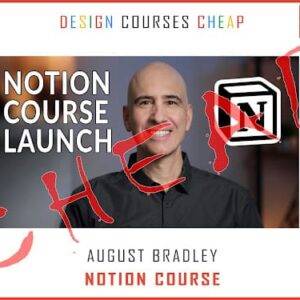


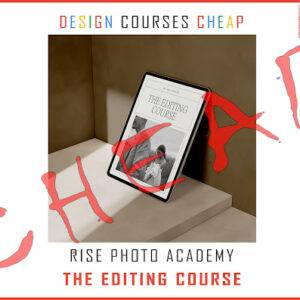

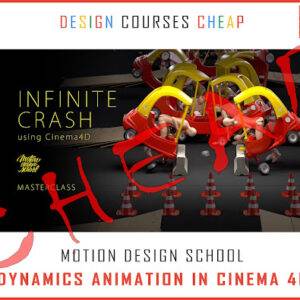
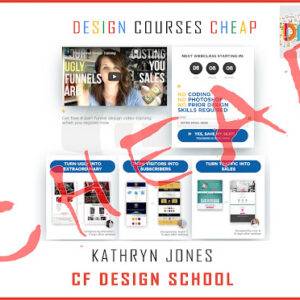

Reviews
There are no reviews yet.