What is Mastering in Adobe Premiere Pro with AI from beginner to pro for Cheap?
Mastering Adobe Premiere Pro with AI offers a comprehensive approach to video editing, blending traditional techniques with cutting-edge AI tools. This course equips creators with essential skills to leverage artificial intelligence for efficient and professional-quality video production.
Key benefits:
- Learn advanced editing techniques in Premiere Pro
- Master AI-powered tools for streamlined workflows
- Understand color grading and audio enhancement using AI
- Develop skills for creating captivating visual effects
The Mastering in Adobe Premiere Pro with AI from beginner to pro course provides practical knowledge, helping you avoid common pitfalls in video editing. You’ll gain insights from industry experts, learning how to harness AI to elevate your editing process.
By mastering these skills, you can:
- Enhance your video production capabilities
- Potentially increase your editing speed and efficiency
- Gain a competitive edge in the content creation field
- Improve your overall creative output
Many students report significant improvements in their editing skills after completing this course. The program’s focus on AI integration makes it valuable for both beginners and experienced editors looking to stay ahead in the industry.
▶️ SAMPLE: https://t.me/examplesdesign/54
▶️ SAMPLE: https://ok.ru/video/8163887942194
▶️ SAMPLE: https://rutube.ru/video/98a4f749a324ac9b2532e82566d8d3d0/
Mastering in Adobe Premiere Pro with AI from beginner to pro Index:
📁 1. Introduction
- 📄 1. Editor introduction.mp4 (47.52 MB)
- 📁 10. Audio editing
- 📄 1. Audio editing.mp4 (83.67 MB)
- 📁 11. Pro editing techniques
- 📄 1. Nested.mp4 (27.60 MB)
- 📄 2. Linking and unlinking.mp4 (39.64 MB)
- 📄 3. Split screen.mp4 (74.90 MB)
- 📄 3.1 split screen.mp4 (26.16 MB)
- 📄 4. Masking.mp4 (44.23 MB)
- 📄 5. Audio sync with music.mp4 (20.33 MB)
- 📄 6. color corection.mp4 (82.45 MB)
- 📁 12. exporting
- 📄 1. Rendering and exporting.mp4 (55.99 MB)
- 📁 13. outro
- 📄 1. outro.mp4 (14.83 MB)
📁 2. Course Curriculum of Adobe Premiere Pro
- 📄 1. Course of Adobe Premiere pro.mp4 (34.52 MB)
📁 3. Introduction to video editing and premiere pro
- 📄 1. Understanding the system requirements of Adobe Premier pro..mp4 (23.53 MB)
- 📄 2. Overview of the premiere pro..mp4 (40.77 MB)
- 📄 3. Setting up project settings and preferences..mp4 (48.86 MB)
📁 4. Importing media
- 📄 1. Importing files.mp4 (13.90 MB)
- 📄 2. Creating bins and folders and Organizing media.mp4 (28.20 MB)
- 📄 3. Interphase.mp4 (22.87 MB)
📁 5. Working with adobe software
- 📄 1. Work spaces.mp4 (60.31 MB)
- 📄 2. Menu bar.mp4 (50.83 MB)
- 📄 3. Project panel.mp4 (30.18 MB)
- 📄 4. Different Tabs in project panel.mp4 (19.35 MB)
- 📄 5. Metalogging.mp4 (19.87 MB)
- 📄 6. Creating subclips.mp4 (44.50 MB)
- 📄 7. Source panel.mp4 (77.49 MB)
- 📄 8. Program panel.mp4 (48.00 MB)
📁 6. Editing work spaces
- 📄 1. Tools.mp4 (30.16 MB)
- 📄 2. Markerz.mp4 (36.10 MB)
- 📄 3. Sequence setting.mp4 (50.98 MB)
📁 7. Basics editing
- 📄 1. Razor tool.mp4 (35.60 MB)
- 📄 2. Ripple edit tool.mp4 (37.15 MB)
- 📄 3. Slip and slide tool.mp4 (48.54 MB)
📁 8. Advanced text editing techniques
- 📄 1. Lift and extract.mp4 (30.67 MB)
- 📄 2. Text and captions.mp4 (144.59 MB)
- 📄 3. Lower third.mp4 (55.29 MB)
- 📄 4. Text blurriness.mp4 (33.38 MB)
- 📄 5. blurr the video.mp4 (18.57 MB)
📁 9. Advanced editing techniques
- 📄 1. Green screen.mp4 (29.71 MB)
- 📄 2. Speed and duration.mp4 (32.63 MB)
- 📄 3. Auto reframe.mp4 (51.56 MB)




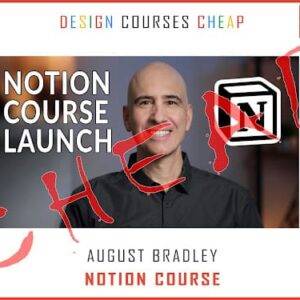


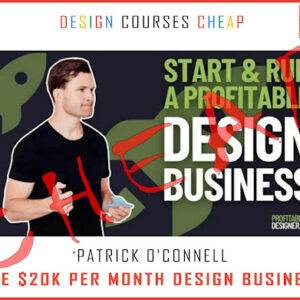
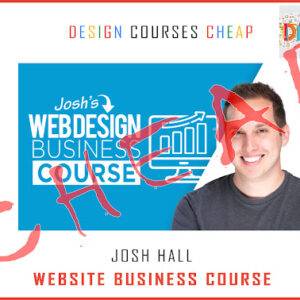
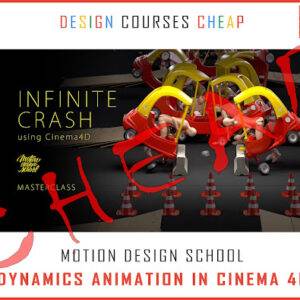


Reviews
There are no reviews yet.